Hey guys,
I’m trying to build an analysis report for all “my” clients. My model is like this:
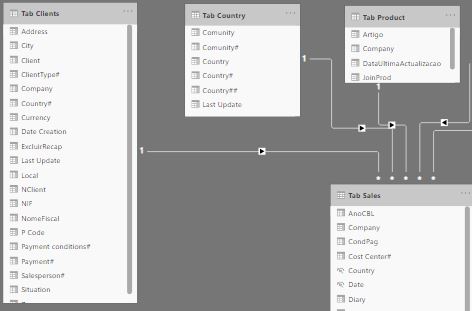
My chosen columns are Country, Total sales, and count of clients. This last one it’s not a measure. I’ve just simply add the client from Tab Clients and count it. It shows the same value every line, i believe which means it’s not connected, right? But as you can see it is. Do i have to do a measure to count all my clients? Can you help me on this?
Thanks in advance
Pedro
It actually means it’s not filtered…so where is the context coming from?
BTW as best practice avoid implicit measures, just do a simple countrows of your dim Customer table
Country comes from country table, Total Sales a measure from a column in Table Sales and NIF from Tab Clients. This one i just add the field and countdistinct on it
But there is no relationship between Country and Client
Hi @pedroccamara. Can you attach a PBIX (with sample data, if necessary) and a mock-up of your expected outcome? Thanks, Greg
No, there’s not
So create a measure and use TREATAS or CROSSFILTER to overcome that, if you want the customer count by country
Thank you @Greg
The model you can see it above and the expected result it’s also in the same message. I’m sorry not sharing this file but i don’t know how to mask the data easy and fast…
Yes @Melissa this is the solution.
Instead of relating country with sales, it’s country with clients. It makes sense of course.
Thank you very much again Melissa .
Here’s @BrianJ 's YouTube video on anonymizing your data.
brilliant idea!!
Thank you so much @Greg
