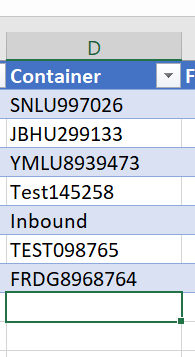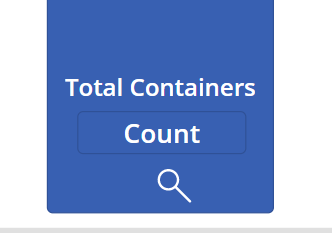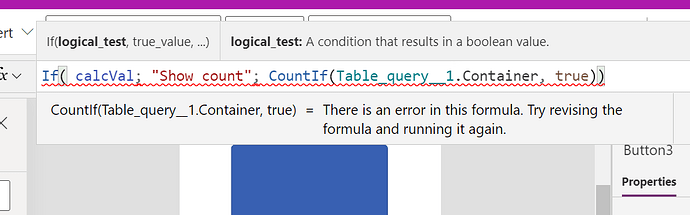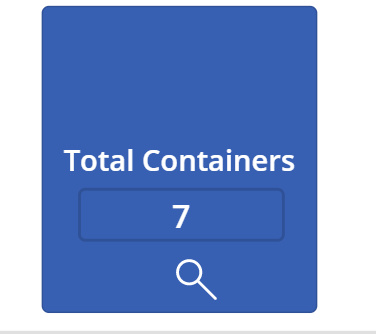Hello data family,
I am trying to do a simple aggregation using a button in my app on a column in my Excel data source. I am simply trying to get the button to return " 7 " Containers when I click it. The formula I used via the OnSelect Property is CountRows(Table.Containers) . Please help!
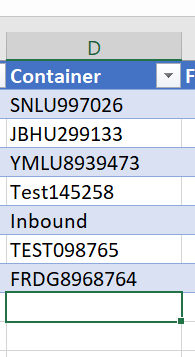
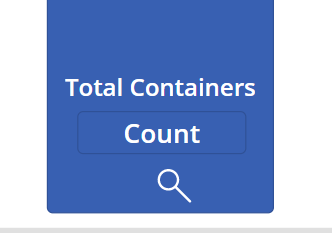
Thanks
Hi @mobeidat,
You haven’t described where you want that count to show… but try this.
in the OnSelect for your button:
UpdateContext({calcVal: !calcVal})
Add a label/ or set the button Text to:
If( calcVal; "Show count"; CountIf(Containers; true) )
Note you will need to replace Containers with your DataSource or Collection
I hope this is helpful
Hi @Melissa
Thank you so much for taking the time to respond on this.
Your first Formula didn’t error out but the second one did, it gave this
Any idea of what I’m doing wrong? Also, I just want the " 7 " to show when you click the button as the users add more containers but at the moment it should just show " 7 "
Thanks
Hi @mobeidat,
Oh I see your separator is a comma, you need to change the “;” by “,”
Afterwards you can toggle the value, by pressin the button
Hi @Melissa
Thank you very much. That solved it.
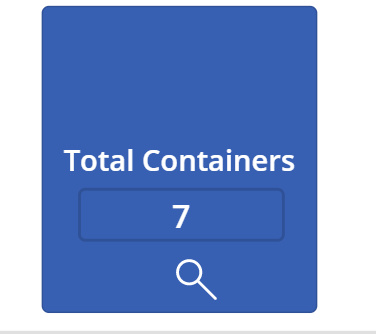
Regards,