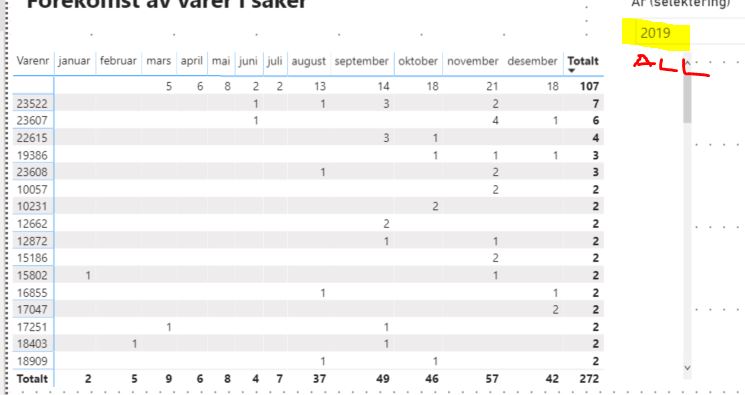Hi,
I have created this report:
The DAX measure calculation “Varenr” is:
AD_Antall avvik varer(distinct-vare) = CALCULATE(DISTINCTCOUNT(AvvikDetaljer[ID.1]);USERELATIONSHIP(Vareregister[ID.1];AvvikDetaljer[VarenrId]))
As you see in the report, it is possible to Select on “Year” (År).
I like to add an additional column on the right side of “TOTAL” With the total sum for all years (ignoring the filter on Year). Then they can compare this the total of the actual year vs totals for all years.
Any idea how this can be solved.