Hello All,
Is there an easy way to copy and paste the “Groupings” you creating from one pbix file to another?
Thanks.
Not sure what you mean by Groupings, can you expand a little please @lynn
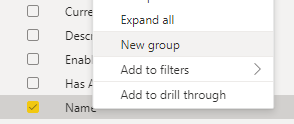
The grouping when you select the field.

I don’t think this is possible I’m afraid.
Hello. Have both files opened in the Transform Data section. Right-click on the Group you want to copy and then in the other file right-click and paste. I’ve done this with data tables.
Or you can use DAX Studio. @lynn let me know if this works for you!
Best regards,
Paul
Hi lynn - I dont see any option to copy a Data Group from one PBIX to toher.
Thanks
Ankit J
Hi @lynn, did the response provided by the users and experts help you solve your query? If not, how far did you get and what kind of help you need further? If yes, kindly mark as solution the answer that solved your query. Thanks!
Not working. The created group is not showing in the Query Editor. Thanks
Still no solutions
Hello. Can you upload your files?
Paul
Groups are basically calculated columns but you cannot see the DAX that created it by clicking on the column in table view. I’ve used Tabular Editor v3 to do this.
Open both PBIX files then an instance of TE for each. In TE, navigate to the group and right click / copy. Go to the same table in the other PBIX file and right click / paste. Caveat… Without seeing your file(s), there’s no guarantee that will work for your scenario but it did in mine. 
@lynn. Yes you can. I just did it between two opened PBIX files. Make sure files are in the Power Query Editor mode. Right-click on the group you want to copy. Click copy. Then move over to the PBIX file you want to paste it to. Right-click on the left side of the pane where all of your tables are located and select Paste. The group with all of the files will load. Let me know if you are successful as I was.
Paul
Hi @lynn, did the response provided by Paul help you solve your query? If not, how far did you get and what kind of help you need further? If yes, kindly mark as solution the answer that solved your query. Thanks!
Hi @lynn, we’ve noticed that no response has been received from you since May 11th. We just want to check if you still need further help with this post? In case there won’t be any activity on it in the next few days, we’ll be tagging this post as Solved.
Hi @lynn, due to inactivity, a response on this post has been tagged as “Solution”. If you have a follow question or concern related to this topic, please remove the Solution tag first by clicking the three dots beside Reply and then untick the check box.
Thanks!