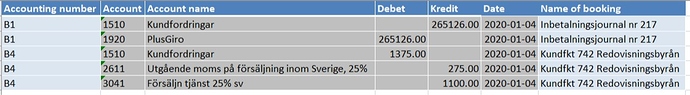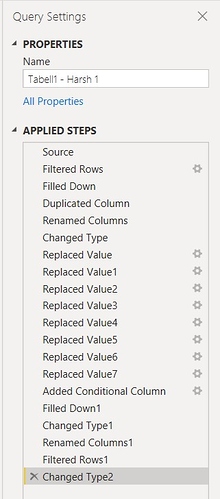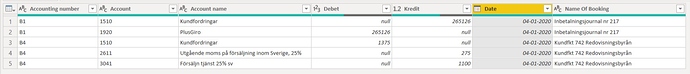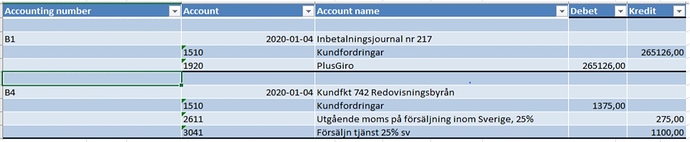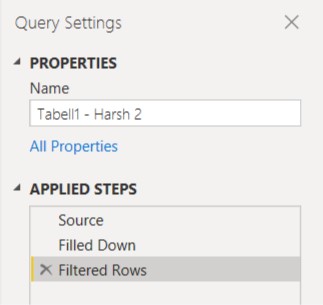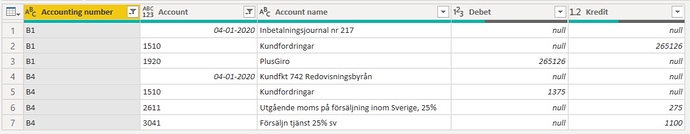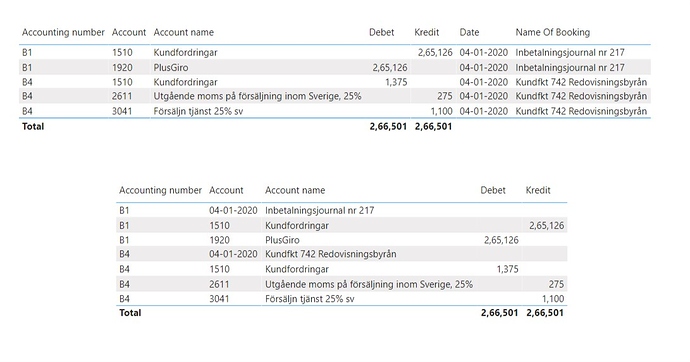Hello @Hans,
Thank You for posting your query onto the Forum.
So in the Excel file, here are the end results that you’ve provided as shown below -
End Result 1:
In order to achieve the above result, below are the transformative steps performed to achieve the end result 1. I’m providing the screenshot of the steps for the reference -
So after performing this steps, here’s the end result 1 -
End Result 2:
In order to achieve the above result, below are the transformative steps performed to achieve the end result 2. I’m providing the screenshot of the steps for the reference -
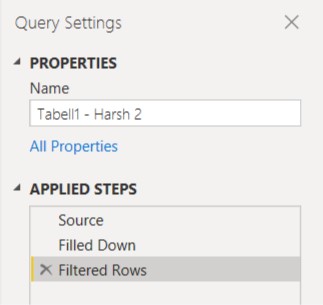
So after performing this steps, here’s the end result 2 -
Lastly, also attaching the screenshot of the visualization of both the end results.
Just a quick note here: I’m not sure, which “Date” format you’re following, i.e. “YYYY-DD-MM” or “YYYY-MM-DD”. But whichever the case maybe, it’s absolutely doable. (Just let me know, if required, and I’ll be happy to make the changes accordingly)
I’m also attaching the Excel as well as PBIX file of the working for the reference.
Just give a shout in case wherever you find it difficult to understand the transformation steps.
Hoping you find this useful and meets your requirements that you’ve been looking for. 
Thanks and Warm Regards,
Harsh
AccountingList.xlsx (28.1 KB)
Convert Excel To A Flat File - Harsh.pbix (26.5 KB)