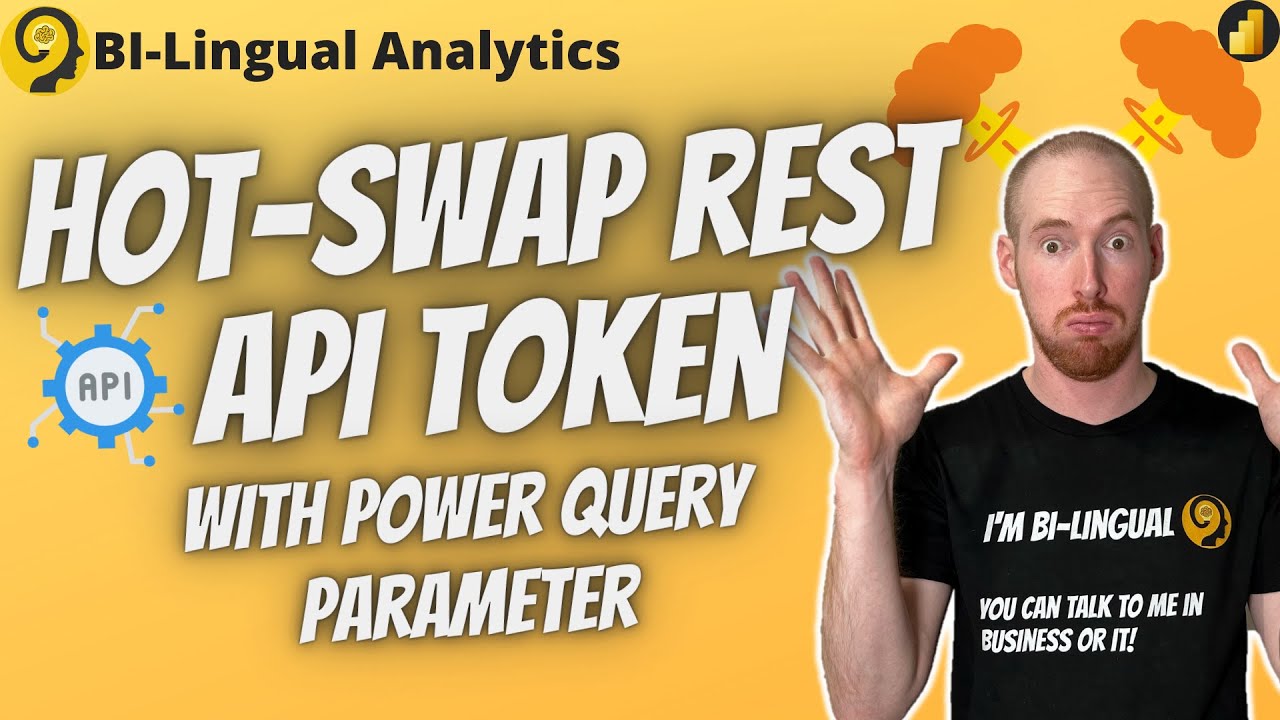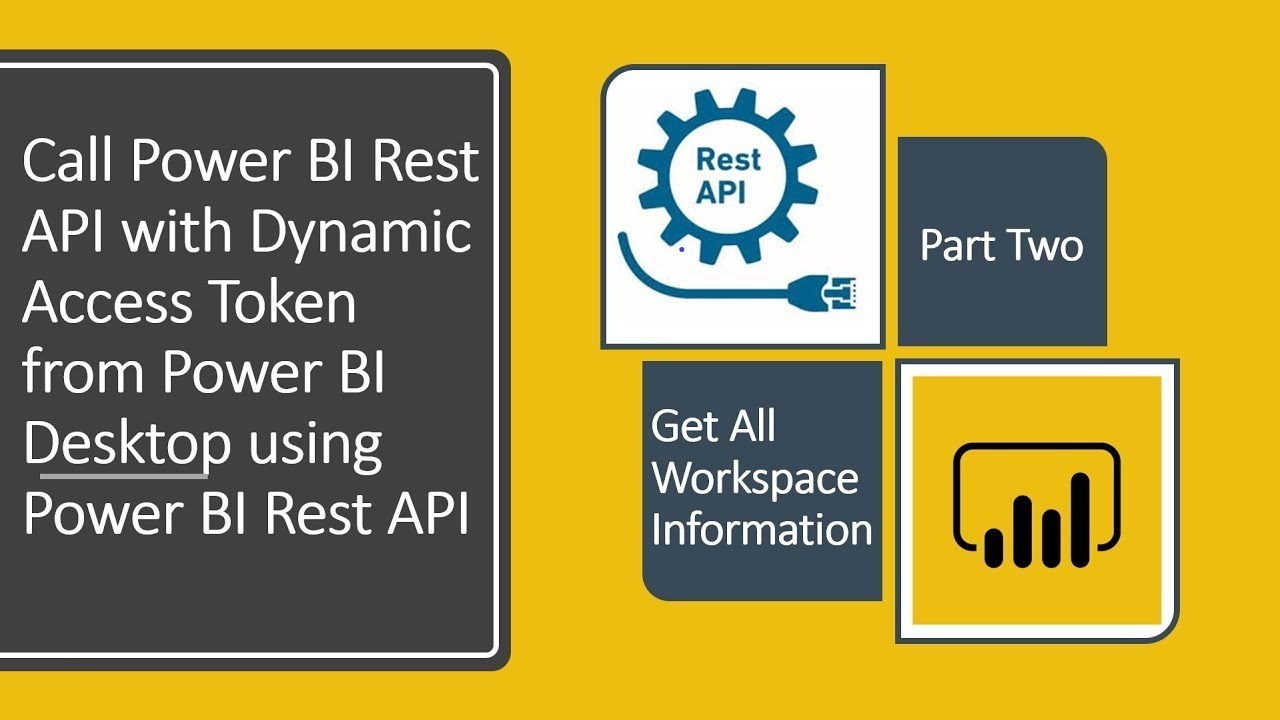I am attempting to connect to a REST API that uses a GET statement. Power BI is asking for an API key as part of the connection, but what I have is an access token. I have been assured that this is all I need by the team of the software I’m trying to connect to - but Power Bi keeps giving me errors on the connection.
It won’t allow me to use the access token as a key (didn’t expect that to work, but was instructed to ‘try’) - giving the following error:
A web API key can only be specified when a web API key name is provided.
if I attempt an anonymous connection (with the idea that perhaps the token could be added later to the query) - I get
We couldn’t authenticate with the credentials provided. Please try again.
I have NO experience with APIs, and the folks that thought they could help seem stumped by Power BI’s interface. Anyone with experience in this?
Hi @Heather ,
While you are waiting for the another answer, you might check at:
Good luck.
1 Like
thank you @mspanic , looks like the issue was with the API design itself. in this instance, instead of the token being used with Anonymous authentication, it was actually used as the USERNAME in Basic authentication (with no password).
Once that was uncovered, the connection became very straight-forward.
While your response was not the answer for my particular case, I believe it will be most useful for other forum-members, so I am marking your response as the answer.
One note for anyone else trying to trouble-shoot, I recommend using a software such as Postman to test the API outside of the PowerBi program, just to make certain the connection is possible.
3 Likes
@Heather - great that you find solution.
With Postman - just be aware - in new April 2024 version - sign-in is needed for most of the functions.
1 Like