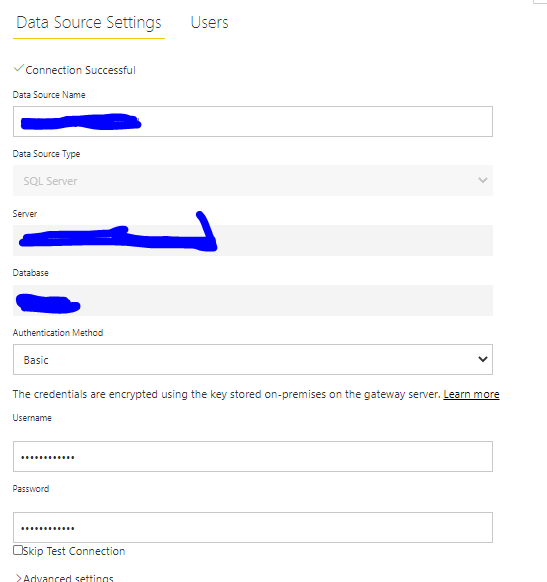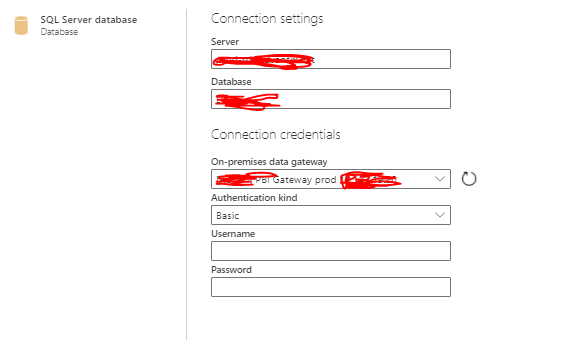Apologies if the wording is wrong.
I am editing a data flow in Power BI Service. I am trying to change the connection fron SQL Server dev to SQL Server UAT.
So I open the item I want to edit in the dataflow. I use advanced editor and chang the source from
Source=Sql.Database(“SQLD01”,“DatabaseName”),
to
Source=Sql.Database(“SQLU01”,“DatabaseName”),
When I click ok - there is a yellow area that says “please specify how to connect” and a grey box configure connection.
In the pop up credentials box
On-Premise data gateway (none)
and its basic or Microsoft authentication - neither of which work.
In the power BI service I can manage gateway clusters abd see there is one for the SQL box I want.
What is going on? How do I connect?
Thanks
A very puzzled person
E