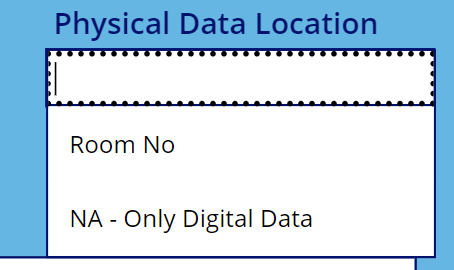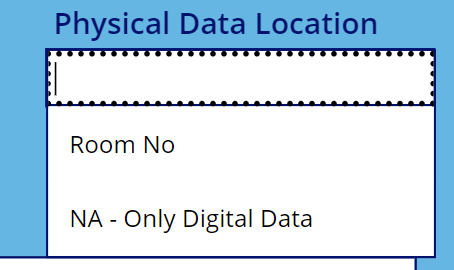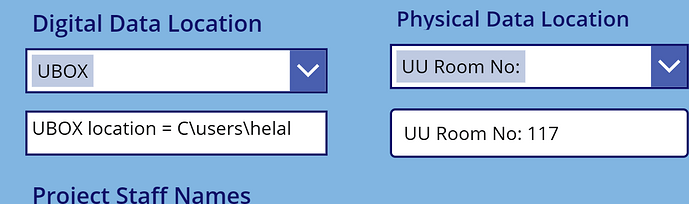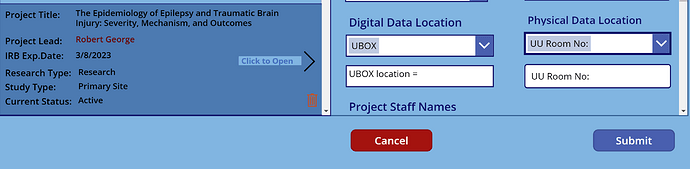I have cerated a PowerApps application where employee can insert/update/modify their projects. My physical data location dropdown control (DataCardValue1) includes:
Room No and Digital Data Only
I have inserted a textinput box (txt_phyloc) on top of the data control card so when users select “Room No”, they are able to insert Room no in the textinput box. Everything works and the value of textinput box is captured in the SharePont list but the value isn’t showing in the DataCardValue1 or at best it flashes the value for a second. Attached are a few screenshots. First image shows dropdown single choice. When users select Room No, then they are presnted with a Textbox to insert Room No. This is depicted in image 2. After inserting room no, I submit the Form and data are captured in SharePoint list but doesn’t show in the Textinput box if I go back and check. This is shown in image3.
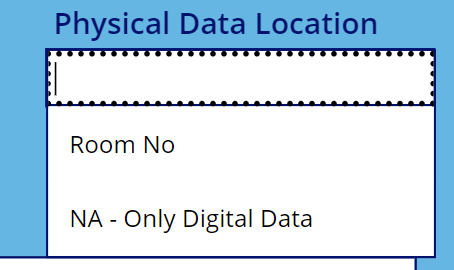
I have the following codes in both DataCardValue1 and txt_phyloc:
DataCardValue1 (DataCardValue)/Visible = Self.Selected.Value <> “Room No”
txt_phyloc (Text Input)/Visible = !DataCardValue1.Visible, and
PhysStorLoc_DataCard (Main Control Card) /Update: If(DataCardValue1.Selected.Value = “Room No”,
{Value:txt_phyloc.Text},
DataCardValue1.Selected
)
I appreciate your help with this issue.
Helal