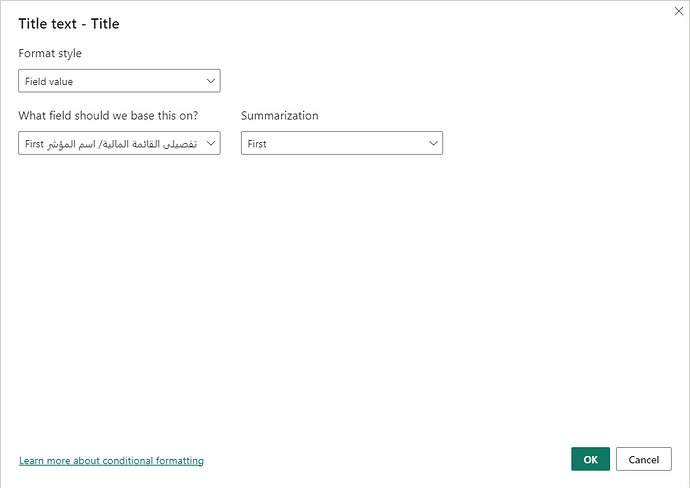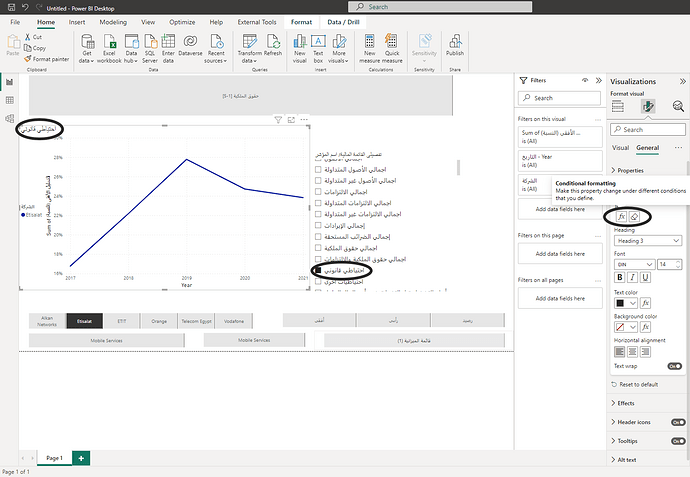Hi,
When you add a visual, you can customize its title to be a function and then choose which item from another visual to be displayed.
So is it possible to add text instead of what is being selected in the summarization field?
Like “Select an item to display”.
Thanks
Hi @MGadAllah,
Yes, you can create a measure and point your title field at that. For example, on our HR reports I have 2 graphs, one by department and one by employee. The employee graph only shows data once a department has been selected, as otherwise the employee graph would be very long. The measure looks like this:
Emp Hol Booked Title =
IF( HASONEVALUE( Departments[Description] ),
“Holidays Booked % by Employee”,
“Please select a department from the graph above” )
If you tweak this to your selection field it should work for you. I then select this measure as the title for the graph:
Thanks,
1 Like