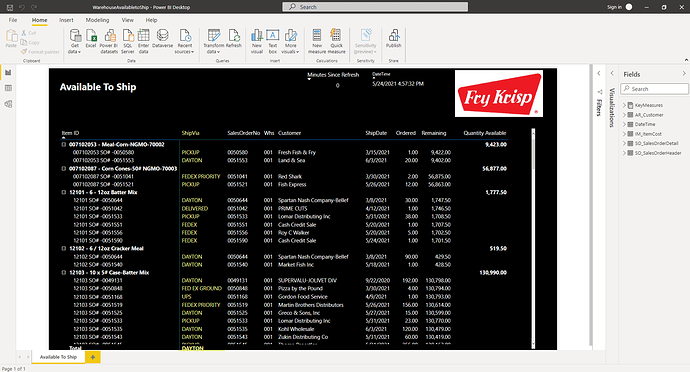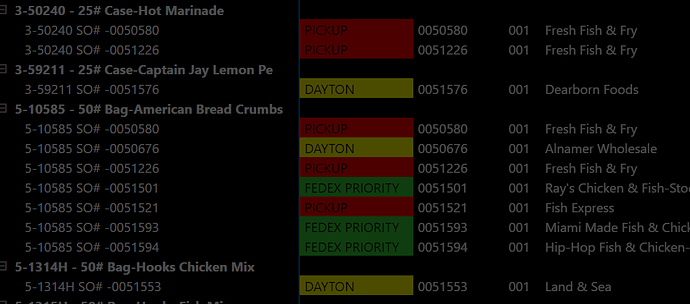I have PowerBI report that I would like to do some conditional formatting on the “ShipVia” column highlighted. I would like the background or text of the ShipVia field to change colors based on the below logic
Dayton = Yellow
Fedex = Green - Anything that has Fedex in the description actually.
Pickup = Red
***I do have conditional formatting on the ShipVia total records already to not display the header text which I need to have still. Basically I just have the font set as black which is the same as the background.
Let me know if you have any questions, thanks!!!
WarehouseAvailabletoShip.pbix (792.9 KB)