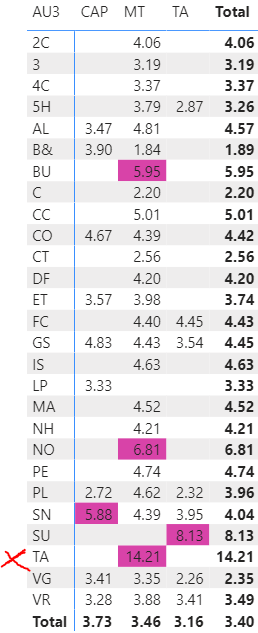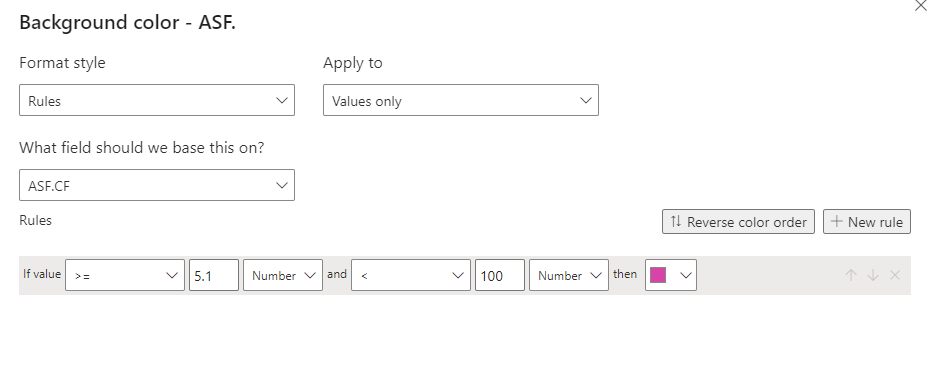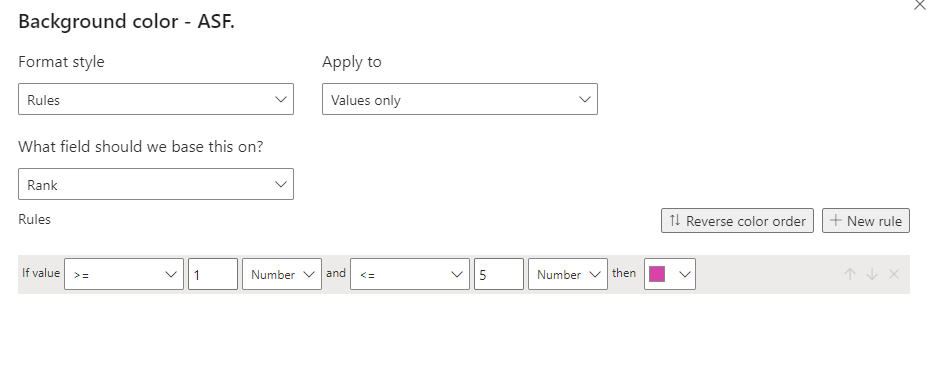Frankee
February 21, 2023, 1:39am
1
Hello EDNA - needed help w/ conditional formatting measure. where the top 5 are highlighted showing and ignoring “TA” see pic :
also attaching PBI
Appreciate the help in advance,
Frankee.DM-XT-CondFormat.pbix (199.1 KB)
mspanic
February 21, 2023, 7:36am
2
Hi @Frankee ,
Simple you can have 2 measure - one for to be shown (with TA) and one for conditional format (without TA) to put in
PBI:
DM-XT-CondFormat_for_Frankee.pbix (200.0 KB)
Hope it helps.
Best regards,
Hello @Frankee
Did the response from @mspanic (thank you) help solve your query?
If not, can you let us know where you’re stuck and what additional assistance you need?
If it did, please mark the answer as the SOLUTION.
Thank you
Frankee
February 21, 2023, 2:07pm
4
Hey @Mspanic - appreciate you sharing your solution. The condition factor measure currently gets us halfway there, by ignoring “TA”. what’s still needed is capturing the TOP 5 or 10 to be highlighted. Because the number will be dynamic I need to get away from the manual rule below:
Thanks again in advance ,
Frankee
mspanic
February 21, 2023, 4:33pm
5
Hi @Frankee ,
So beside ignoring this TA in highlighting, you would like to use Rank for highlights ?
To do so you can add Ranking measure
Rank = RANKX(ALLSELECTED(XT[AU3],XT[Dept]),CALCULATE([ASF.CF]),,DESC,Dense)
And use it instead for your formating :
You can use also slicer for picking x for TOP x and modified a little bit Rank measure according to that.
Best regards,
Frankee
February 22, 2023, 2:44am
6
Hello @Mspanic - I finally understood the measure and this final solution worked.
I was trying to see if something like this would work, but it would highlight everything.
RANK =
Again, it all worked out. THANK YOU!!!
Frankee