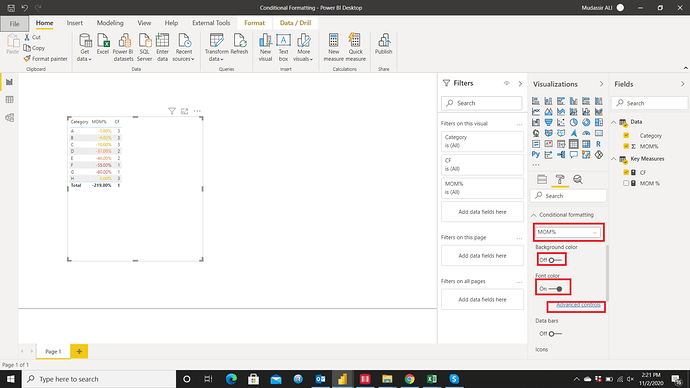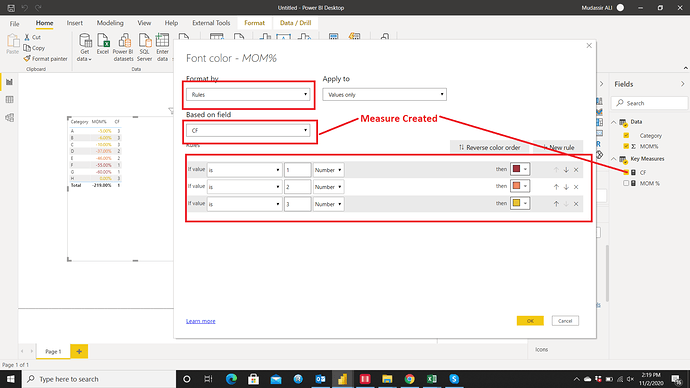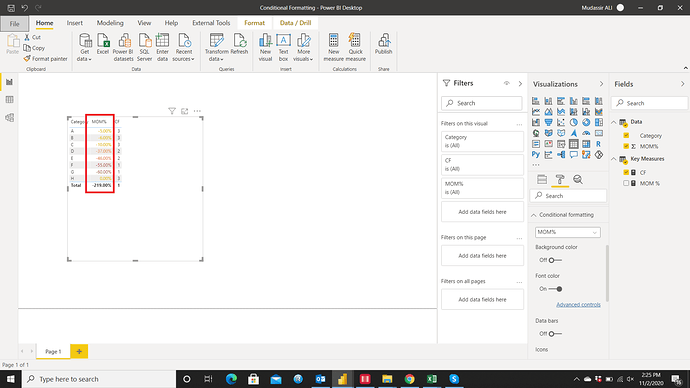First you can create the measure to assign values as follows:
When < -50% the value is 1,
When <= -35%, the value is 2,
When <=0%, the value is 3.
CF =
IF ( [MOM %] < -0.50, 1,
IF ( [MOM %] <= -0.35, 2,
IF ( [MOM %] <= 0, 3 ) ) )
Select the column where you want the conditional formatting. Here I have applied it on the MOM%. Then turn on the toggle of Font Colors or Background Color whatever you want to conditionally format and then click on Advanced Controls
At final stage, Select the Rules as we have assigned the rules for every range (1, 2 & 3). In Based On Field Selection, select the measure in which we assigned the rules and then assign the colors as you like.
The final result is this
It would be really helpful if you can share your working PBIX file and source file next time when you ask questions on the forum.
Sharing the PBIX file.Conditional Formatting.pbix (24.3 KB)
I hope it helps.
Thanks