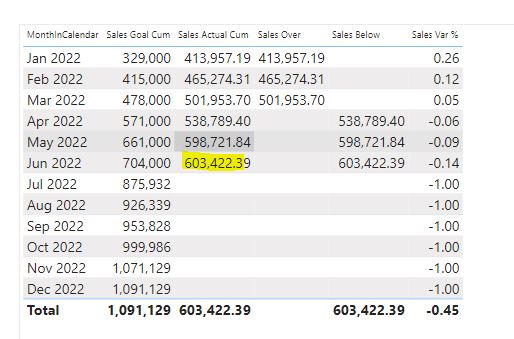Hi,
In the attached screenshot, we have actual cumulative sales and goals column.
if for the latest month, the cum sales is above goal figure, we want to the value in over column, and if it is under the goal value , we want it in under column.
please help. I have used different variation with calculate function, but not getting the correct result
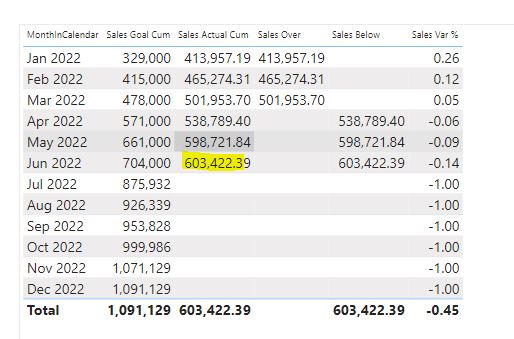
Hi @hasnainakram94,
Your screenshot seems to be looking fine… or maybe I’m missing something (?)
Calculations are performed in context of the visual. You should be able to get the desired result with a simple IF statement, for example:
Sales over =
IF( [Sales Goal Cum] < [Sales Actual Cum], [Sales Actual Cum] )
Note that you might want to include the equal sign in the above statement, but I’ll leave that to you.
Or:
Sales under =
IF( [Sales Goal Cum] > [Sales Actual Cum], [Sales Actual Cum] )
I hope this is helpful
Hi @hasnainakram94, did the response provided by @Melissa help in solving your query? If not, how far did you get and what kind of help you need further? If yes, kindly mark as solution the answer that solved your query.
Hi @hasnainakram94, due to inactivity, a response on this post has been tagged as “Solution”. If you have a follow question or concern related to this topic, please remove the Solution tag first by clicking the three dots beside Reply and then untick the check box.