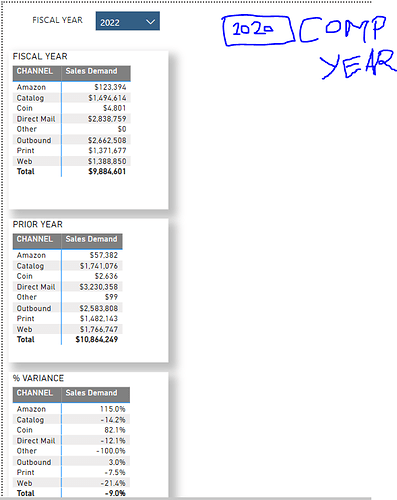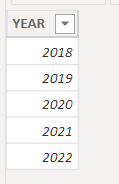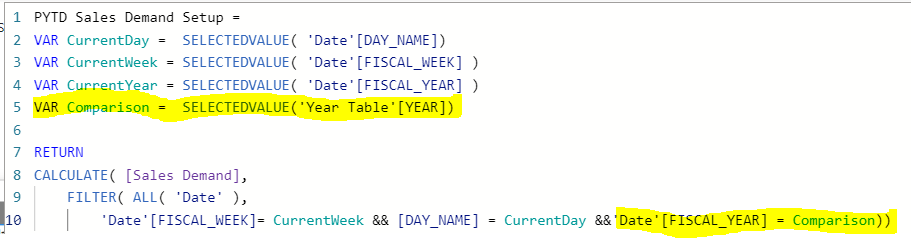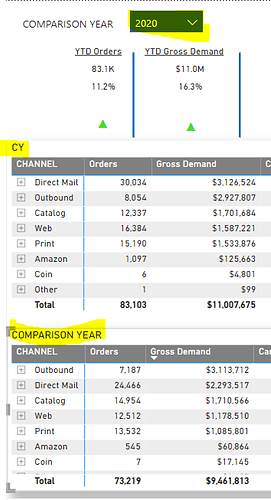Hello,
How do I compare a given year with any year through slicer? Something about disconnected tables, but I can’t get my head wrapped around that.
I have created basic YTD and PYTD formulas which works fine.
But users are looking to compare any year with any year through slicer.
Basically I created 6 formulas after seeing Sam’s videos: 3 for YTD and 3 for PYTD:
- Setup formula
- Virtual Table
- As the total was not showing up in the card then another virtual table.
This is for YTD and below is PYTD.
YTD Formulas:
1. YTD Sales Demand Setup =
VAR CurrentDay = SELECTEDVALUE( 'Date'[DAY_NAME])
VAR CurrentWeek = SELECTEDVALUE( 'Date'[FISCAL_WEEK] )
VAR CurrentYear = SELECTEDVALUE( 'Date'[FISCAL_YEAR] )
RETURN
CALCULATE ( [Sales Demand],
FILTER ( ALL( 'Date' ),
'Date'[FISCAL_WEEK]= CurrentWeek && [DAY_NAME] = CurrentDay &&'Date'[FISCAL_YEAR] = CurrentYear))
2. YTD Sales Demand =
SUMX (
SUMMARIZE (
'Date',
'Date'[FISCAL_YEAR],
'Date'[DAYS_IN_FISCAL_WEEK],
'Date'[DAY_NAME],
"YTD Sales", [YTD Sales Demand Setup]
),
[YTD Sales]
)
3. YTD Sales Demand Cumulative =
SUMX (
ADDCOLUMNS (
SUMMARIZE ( 'Date', 'Date'[FISCAL_YEAR], 'Date'[FISCAL_WEEK],'Date'[DAY_NAME], "@CY Sales", [YTD Sales Demand] ),
"ABC", [@CY Sales]
),
[@CY Sales]
)
PYTD:
1. PYTD Sales Demand Setup =
VAR CurrentDay = SELECTEDVALUE( 'Date'[DAY_NAME])
VAR CurrentWeek = SELECTEDVALUE( 'Date'[FISCAL_WEEK] )
VAR CurrentYear = SELECTEDVALUE( 'Date'[FISCAL_YEAR] )
RETURN
CALCULATE( [Sales Demand],
FILTER( ALL( 'Date' ),
'Date'[FISCAL_WEEK]= CurrentWeek && [DAY_NAME] = CurrentDay &&'Date'[FISCAL_YEAR] = CurrentYear - 1))
2.
PYTD Sales Demand =
SUMX (
SUMMARIZE (
'Date',
'Date'[FISCAL_YEAR],
'Date'[DAYS_IN_FISCAL_WEEK],
'Date'[DAY_NAME],
"LY Sales", [PYTD Sales Setup]
),
[LY Sales]
)
3. PYTD Sales Demand Cumulative =
SUMX (
ADDCOLUMNS (
SUMMARIZE ( 'Date', 'Date'[FISCAL_YEAR], 'Date'[FISCAL_WEEK],'Date'[DAY_NAME], "@LY Sales", [PYTD Sales Demand] ),
"ABC", [@LY Sales]
),
[@LY Sales]
)
So in below picture, I want to populate whatever is selected through the “Comparison Year” slicer instead of PY numbers.
Now my question is how do I make this as dynamic so I can compare to any year?
Thanks,
RK