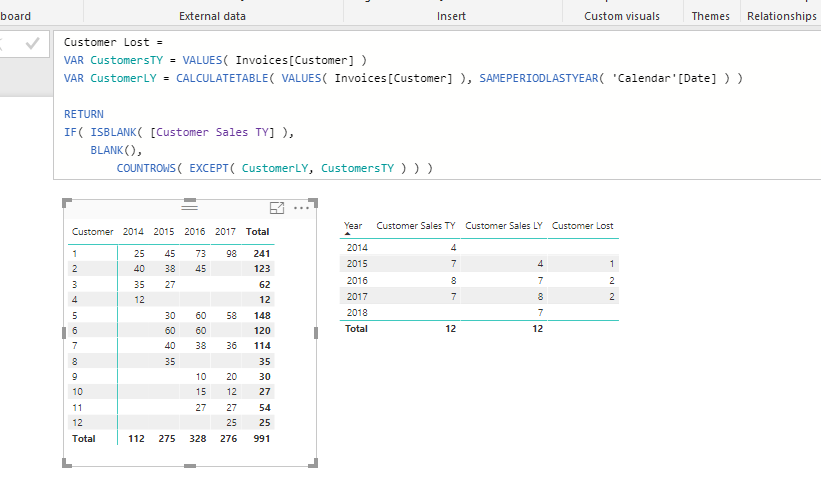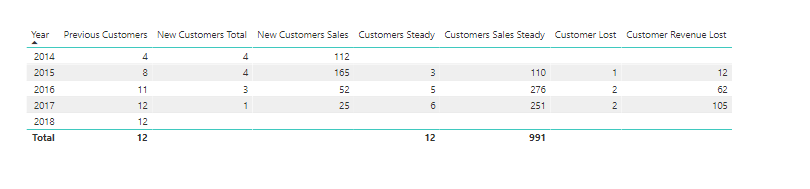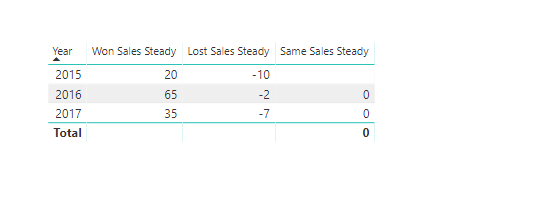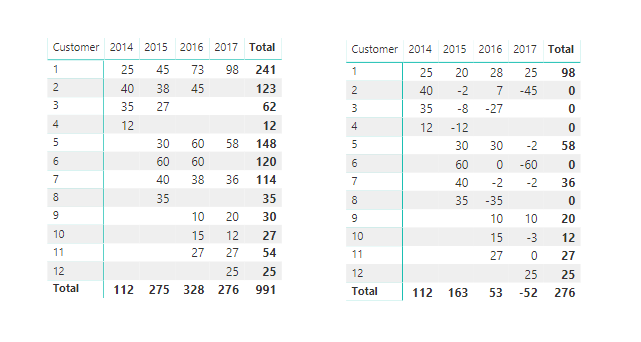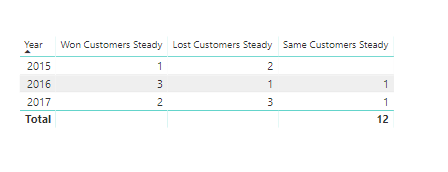Ok so I’ve decided to take a different approach here.
I think the past answer was getting an answer that may be relevant but not so in this particular case.
I think what you’re looking for instead is actually checking which customers purchased something in any particular year (not the beginning of the data) and then seeing if they don’t purchase in that next year.
This initial answer was calculating if any customer who had purchased (at any time historically) stop purchasing at any point in time in the future. That’s why it looked like a cumulative total.
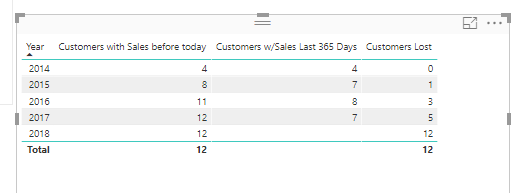
So to get just the change from one year to the next, this is how I solved it.
It’s actually a relatively clean formula I think.
Customer Lost =
VAR CustomersTY = VALUES( Invoices[Customer] )
VAR CustomerLY = CALCULATETABLE( VALUES( Invoices[Customer] ), SAMEPERIODLASTYEAR( 'Calendar'[Date] ) )
RETURN
IF( ISBLANK( [Customer Sales TY] ),
BLANK(),
COUNTROWS( EXCEPT( CustomerLY, CustomersTY ) ) )
Here are the other formulas
Customer Sales LY =
COUNTROWS( CALCULATETABLE( VALUES( Invoices[Customer] ), SAMEPERIODLASTYEAR( 'Calendar'[Date] ) ))
Customer Sales TY =
COUNTROWS( VALUES( Invoices[Customer] ) )
I 'll look at your other ones now