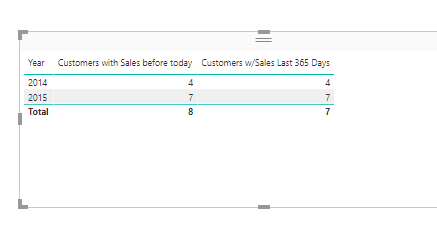I’ve reviewed the example you have sent me.
The reason I see that you are receiving zeros is because the answer is zero.
It’s really as simple as that.
Maybe you’ve sent me a file without all the data.
But when I break out the results this is what I get and why it returns zeros for lost customers