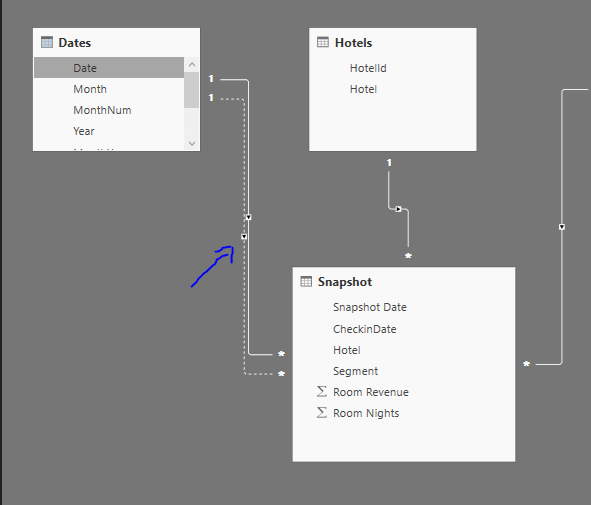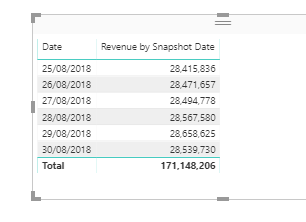Hi Everyone
First of all I would like to thank you for all the knowledge that you kindly offered to us in the Learning Summit!
Congrats !!
I can imagine how much work you had in order to make it possible. Keep going…thanks.
I was watching the video “Compare One Sale Versus The Last Sale (No Time Intelligence)” and as I am working on a Snapshot Model - specifically for the hotel industry - I guess you can give me a help hand.
Basically the Snapshot Table contains the following collumns:
Snapshot Date
CheckinDate
Hotel
Segment
Room Revenue on Hand (On the Books)
Room Nights on Hand (On the Books)
My dimensions are: Date - Hotel - Segment
So every day I record what the hotel has for the past and future dates. In fact for the past dates there is no changes. Differently for the futures dates, where the Revenue and Bookings changes day by day what we call Daily Pickup.
From this video I could find a solution to calculate the Daily Pickup from yesterday to today.
Besides this, my goal is to calculate, for example, the average daily pickup for the last 3, 7, 14, 21, n days.
[Snapshot Table]
https://1drv.ms/x/s!AoOum-xIZ0T-mNQPKjP3OeRouicH1g
Let me know if you can help me with this solution.
By the way, Snapshots, it would be an idea for you to produce some videos about this subject…
Best Regards
José Ricardo