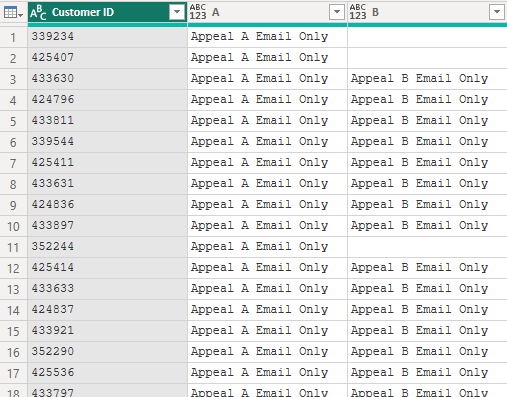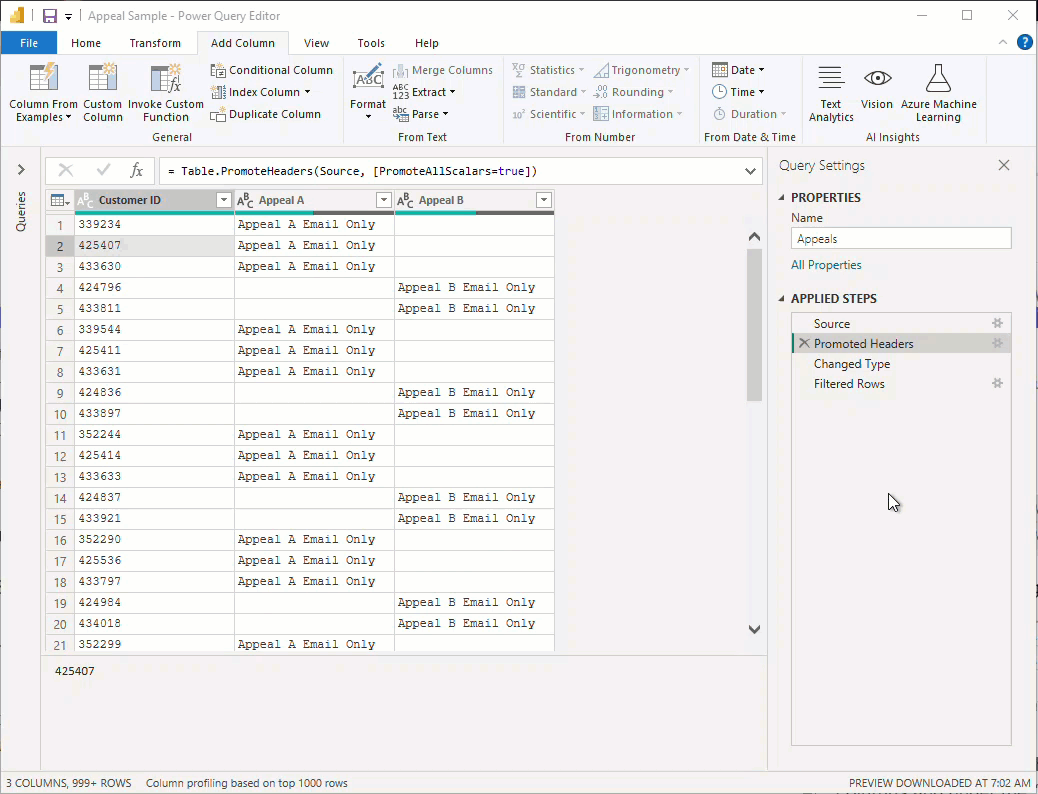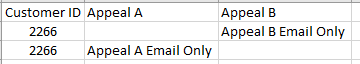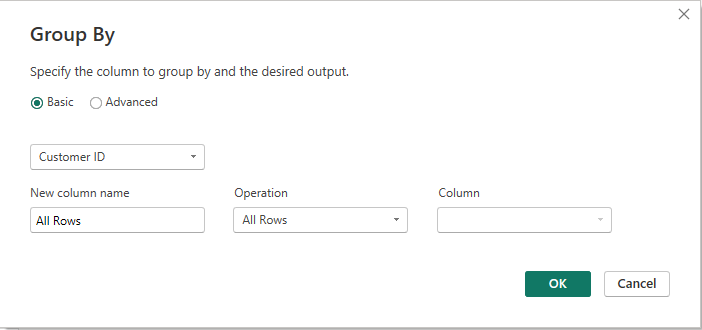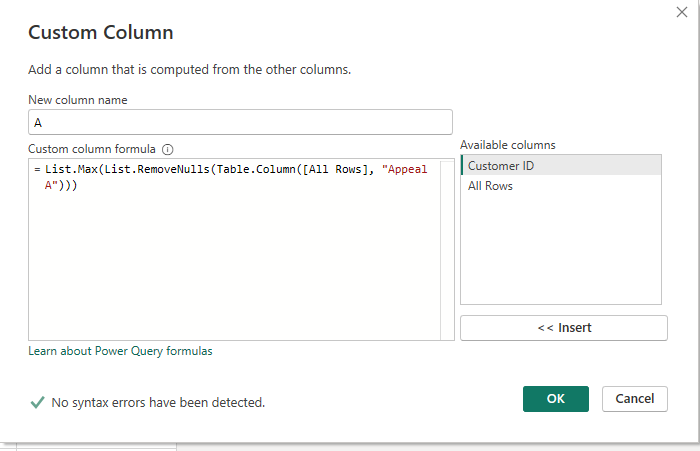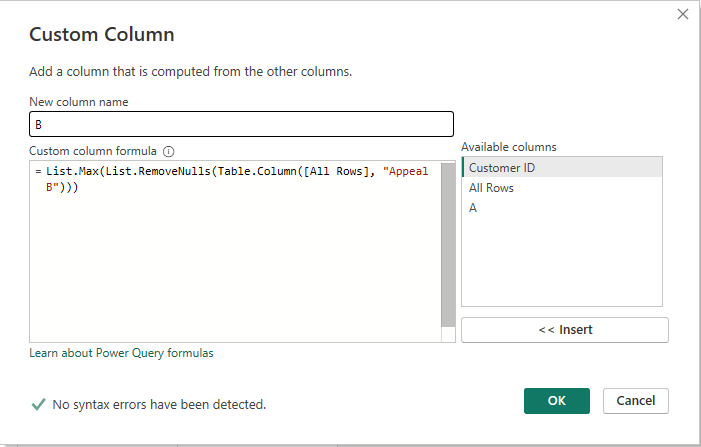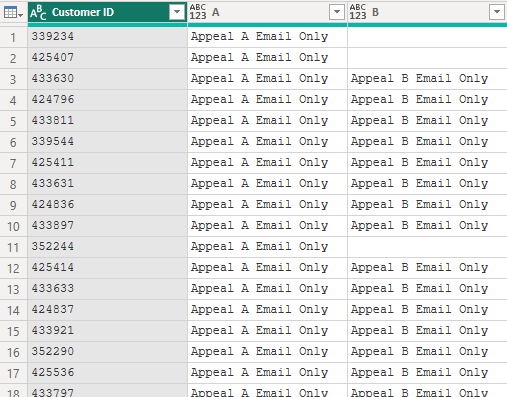@KieftyKids ,
My apologies. I should’ve read that more carefully!
Group by Customer ID and add a new column called “All Data” using the “All Rows” operation:
Then add two custom columns:
For Appeal A:
List.Max(List.RemoveItems(Table.Column([All Data], "Appeal A"), null, ""))
For Appeal B:
List.Max(List.RemoveItems(Table.Column([All Data], "Appeal B"), null, ""))
Then delete the All Rows column.
Here’s the query:
let
Source = Csv.Document(File.Contents("REPLACE-WITH-YOUR-PATH\Appeals.csv"),[Delimiter=",", Columns=3, Encoding=1252, QuoteStyle=QuoteStyle.None]),
#"Promoted Headers" = Table.PromoteHeaders(Source, [PromoteAllScalars=true]),
#"Grouped Rows" = Table.Group(#"Promoted Headers", {"Customer ID"}, {{"All Rows", each _, type table [Customer ID=nullable text, Appeal A=nullable text, Appeal B=nullable text]}}),
#"Added Custom" = Table.AddColumn(#"Grouped Rows", "A", each List.Max(List.RemoveNulls(Table.Column([All Rows], "Appeal A")))),
#"Added Custom1" = Table.AddColumn(#"Added Custom", "B", each List.Max(List.RemoveNulls(Table.Column([All Rows], "Appeal B")))),
#"Removed Columns" = Table.RemoveColumns(#"Added Custom1",{"All Rows"}),
#"Sorted Rows" = Table.Sort(#"Removed Columns",{{"Customer ID", Order.Ascending}})
in
#"Sorted Rows"
Be sure to change the “REPLACE-WITH-YOUR-PATH” back to your path…
and the result: