Hi everyone, how can I combine/merge the column “date created” when I expand the content? Thanks in advance 
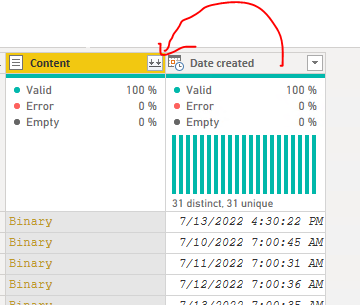
Hi everyone, how can I combine/merge the column “date created” when I expand the content? Thanks in advance 
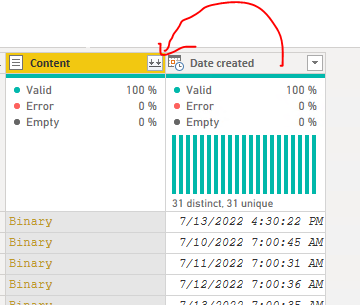
Hi @ronald_balza,
You shouldn’t have to…
I see you’re getting files from a folder, in this example I’m using xlsx files to illustrate the process.
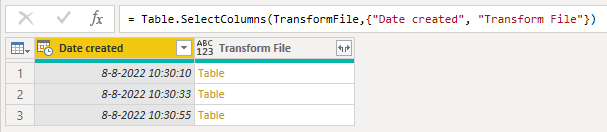
I hope this is helpful
Hi @Melissa , thanks for taking the time on this. I am not sure how to add the step on my use case as I am using folder from FTP. I filtered the common folder using this method and eventually combine it afterwards. I did your method and throws an error which I am not sure what it was  Here’s my query.
Here’s my query.
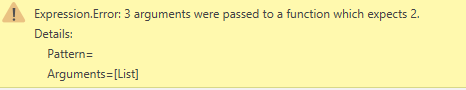
Hi @ronald_balza,
You’ve incorporated the Table.AddColumn syntax as a third argument to Table.SelectRows. There’s a missing closing parenthesis after Comparer.OrdinalIgnoreCase. Once you’ve added that you’ll need to declare a variable name for the Table.AddColumn transformation and update the table reference in its first argument.
Also I don’t know what file type you are dealing with but this code below assumes they are Excel documents and each contains a single Excel Table.
Your code will look something like this:
#"Filtered Rows" = Table.SelectRows(Source, each Text.Contains([Name], "FACTSLOTANALYSIS", Comparer.OrdinalIgnoreCase)),
myVariable = Table.AddColumn( #"Filtered Rows", "Transform File", each Excel.Workbook([Content], null, true){[Kind="Table"]}[Data])
I hope this is helpful
Hi @Melissa again, appreciated your time taking on this. I had changed the file type into csv which still gave me an error. (although file type is .txt)
= Table.AddColumn( #"Filtered Rows", "Transform File", each Csv.Document([Content], null, true){[Kind="Table"]}[Data])
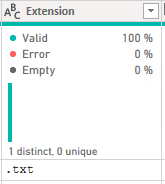
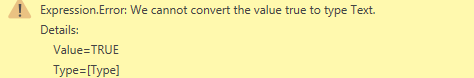
I removed true parameter and still gave me the error
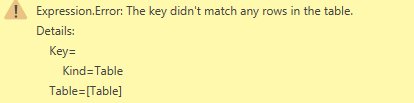
Thanks very much for your assistance ![]()
Hi @ronald_balza,
I keep getting bits and pieces of vital information… When not dealing with Excel files you are right to change the Excel.Workbook function into Csv.Document but its parameters are different. Nor do you need to perform key match lookup because is it not possible to have multiple sheets, ranges and/or tables inside a txt/csv.
It will probably look something like this:
Csv.Document( [Content], [ Delimiter="#(tab)", Columns=2, Encoding=1252, QuoteStyle=QuoteStyle.None ] )
My advise would be to drill down into one “binary” and see the Record it generates to extract the document. Copy that, and replace the second argument above - that’s this entire piece:
[ Delimiter="#(tab)", Columns=2, Encoding=1252, QuoteStyle=QuoteStyle.None ]
I hope this is helpful