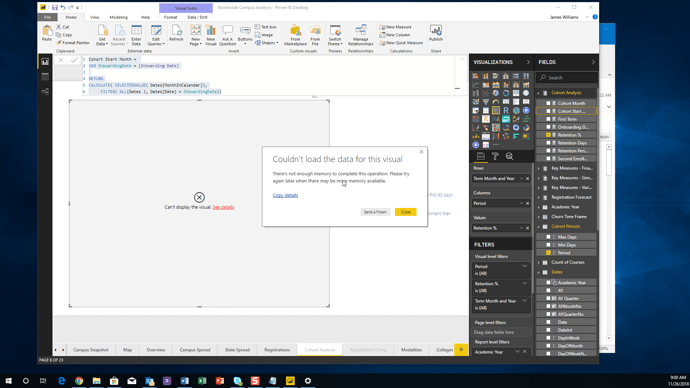I know you have a future training where you planned to go into greater detail but I am just trying to get the basis of a couple of the formulas for a Cohort Analysis I need to complete. I do have a table with the periods and the min and max days. Doing this will help me calculate the retention rate of our students especially since they are adult students who go in and out of cohorts.
Below are the formulas I have so far based on my specific scenario:
Cohort Month
Cohort Month =
VAR FirstEnrolled = [First Term]
RETURN
CALCULATE( SELECTEDVALUE(Dates[MonthInCalendar]),
FILTER(ALL(Dates), Dates[Date] = FirstEnrolled))
First Term
First Term = MIN( 'WW Registrations'[Session Begin Date])
Second Enrollment Date
Second Enrollment Date =
CALCULATE( MIN( 'WW Registrations'[Session Begin Date]),
FILTER( ALL( 'WW Registrations'), 'WW Registrations'[Session Begin Date] > [Onboarding Date]),
VALUES( 'WW Students'[Student ID]))
Retention Days
Retention Days =
VALUE( [Second Enrollment Date]) - VALUE( [Onboarding Date])
The formula’s I don’t know are as follows:
Onboarding Date - What specifically is this based on? Would I use the date they first became a student/customer? Is this somehow related to the Join Date?
After that I need to do the Retention %, Retention Days, and Retention Period.
I have been waiting for a good video to introduce Cohort Analysis I just couldn’t find one.