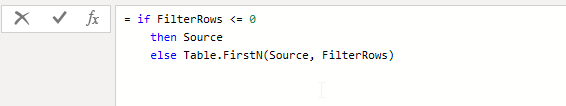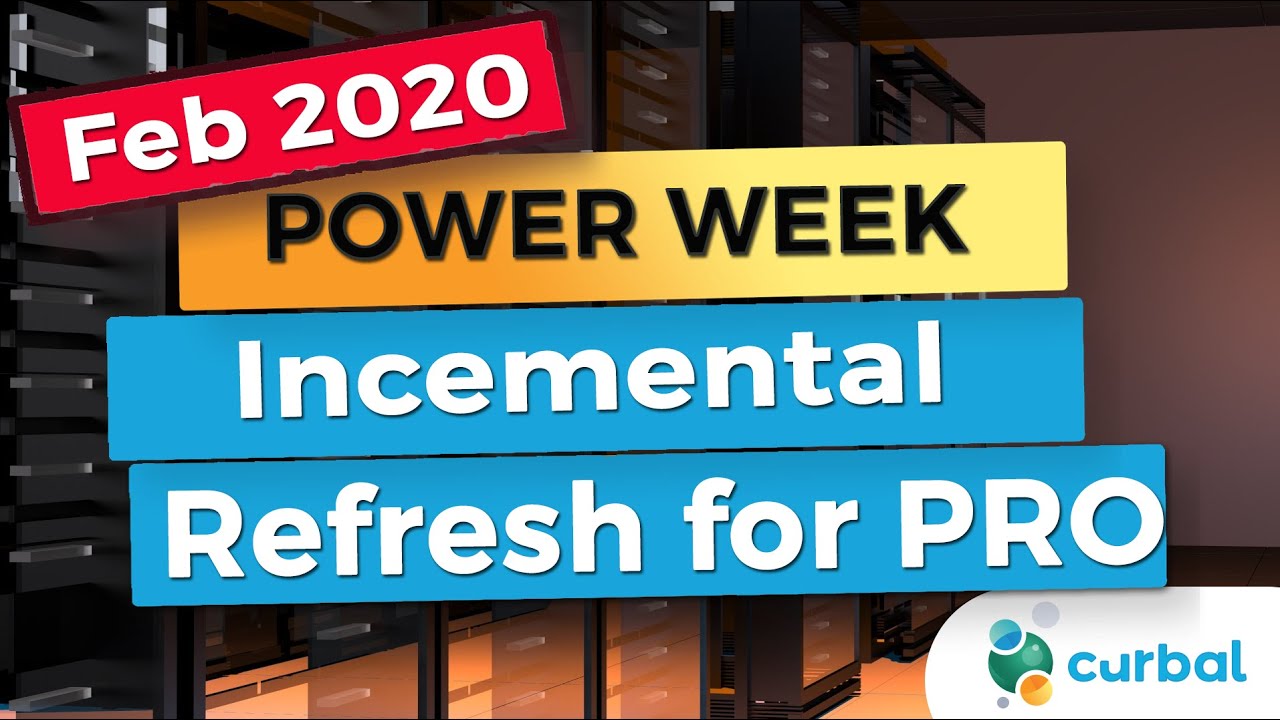Good morning.
I am working on some reports in Power BI that is taking a really long time saving the changes when I click ‘Close and Apply’ from the ‘Transform Data’ screen.
I was using Import mode for all the tables but the model got bigger (in terms of both number of records), and I’m currently in the process of migrating everything to Direct Query, hoping that that would make the process faster but the truth is, it has taken more than 2 hours to load 5 million records, and my model has about 50 million records total.
Am I doing something wrong, or it is just not feasible to consume that amount of records in Power BI? I have tried to build logic to only load a sample of N rows based on a parameter (locally on Power BI Desktop, see image attached), and then change the parameter value on the Server so the logic loads the whole table there when I refresh the dataset, but it doesn’t seem to be doing that and instead it’s loading the whole dataset locally which is not ideal.
These execution times are really not sustainable, and I don’t know what to do. I might be missing something because this doesn’t seem reasonable.
Thanks for the help.
Lilian.