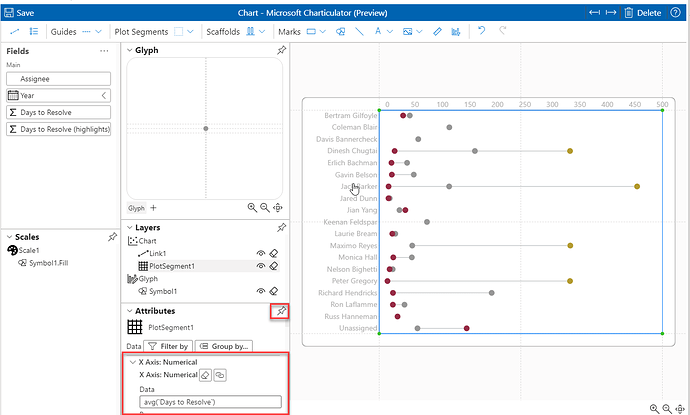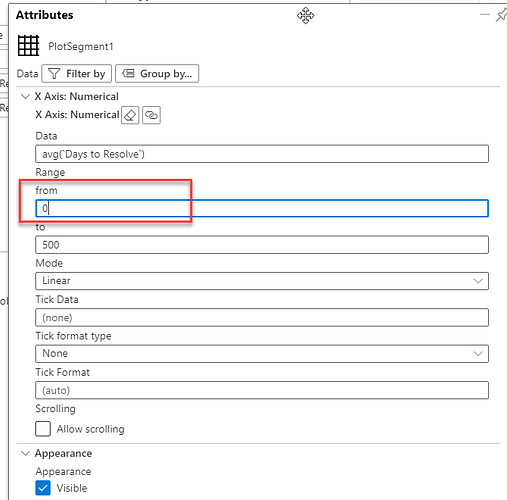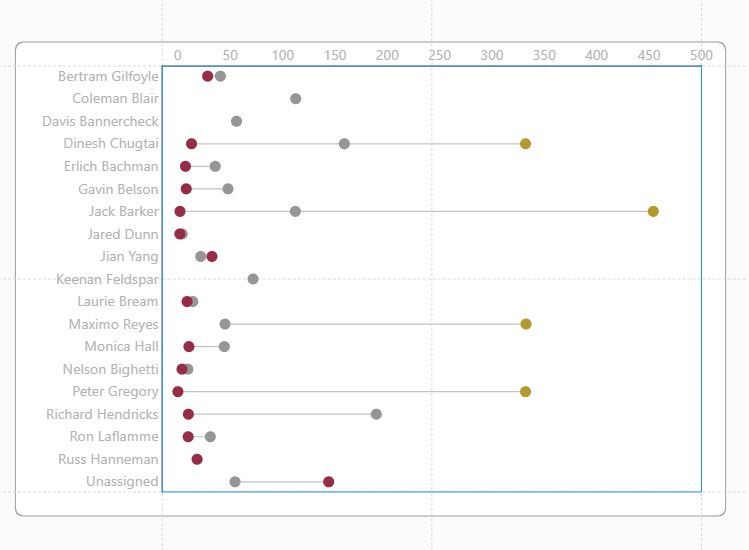Currently running through @MudassirAli excellent Advanced Visualization Techniques #2 of 2 course and I’m using the Charticulator App, working through the Dumbbel Chart.
I’ve recreated the Dumbbell Chart, proud moment for a Sunday morning ![]() However, as Mudassir saves down his visual he gets a screen as per below to stop the Axis updating automatically so you don’t lose the X Axis starting at -15. As the Charticulator App is slightly different to the web version I can’t seem to locate the below Axis and Scales options to uncheck them so when I go to my app I lose the Axis change on my X Axis. Any ideas folks?
However, as Mudassir saves down his visual he gets a screen as per below to stop the Axis updating automatically so you don’t lose the X Axis starting at -15. As the Charticulator App is slightly different to the web version I can’t seem to locate the below Axis and Scales options to uncheck them so when I go to my app I lose the Axis change on my X Axis. Any ideas folks?
Dumbbell Chart | Enterprise DNA
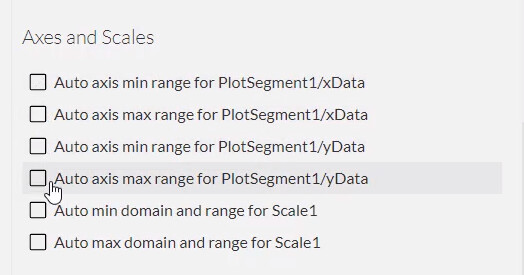
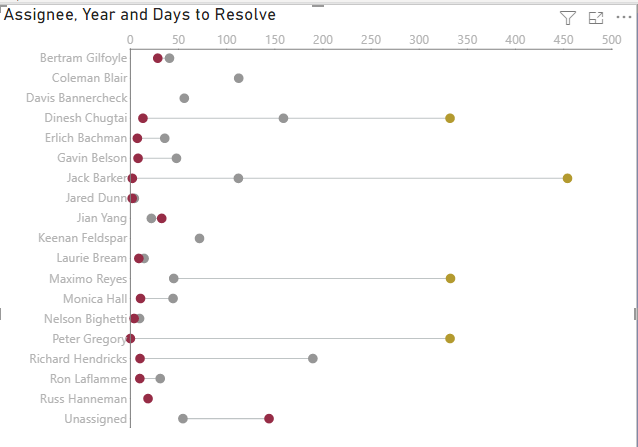
Dumbbell Chart.pbix (2.9 MB)