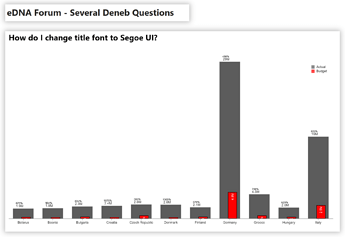Hi @lancemillercpa98.
Q1: How to change title font to Segoe UI?
A1: Make the title line an object, set the “text” property, then add a line to the title block: “font”: “Segoe UI”
Q2: How to change padding of title area (may want to slightly increase)?
A2: Add a line to the title block: “offset”: 40,
(adjust number as desired)
Q3: How to eliminate light rectangular boundary around top, left and right sides of graph area?
A3: Add a line to the config section: “view”: {“stroke”: “transparent”}
Q4: How to push down chart (eliminating white space on bottom, below countries)?
A4: Add width and height key:value pairs to the visual
(adjust numbers as desired)
Here’s the specification code:
{
"title": {
"anchor": "start",
"align": "left",
"offset": 40,
"text": "How do I change title font to Segoe UI?",
"font": "Segoe UI",
"fontSize": 24,
"fontWeight": "bold",
"fontStyle": "normal"
},
"data": {"name": "dataset"},
"width": 980,
"height": 580,
"layer": [
{
"transform": [
{
"fold": ["Actual", "Budget"],
"as": ["Metrics", "Number"]
},
{
"calculate": " (datum['Actual'] - datum['Budget'] )/datum['Budget']",
"as": "Ratio"
}
],
"layer": [
{
"mark": {
"type": "square",
"size": 0
},
"encoding": {
"color": {
"field": "Metrics",
"scale": {
"range": [
"#5c5c5c",
"red"
]
}
}
}
},
{
"description": "BACK BAR PERCENT LABEL (displays the component value as a percentage of the budget value)",
"mark": {
"type": "text",
"color": {
"expr": "datum ['Ratio'] <0 ? 'red':'black' "
},
"baseline": "bottom",
"angle": 0,
"yOffset": -11,
"xOffset": -12,
"size": 8
},
"encoding": {
"y": {
"field": "Actual",
"type": "quantitative"
},
"text": {
"field": "Ratio",
"format": "#.%",
"formatType": "pbiFormat"
}
}
}
]
},
{
"description": "BACK ACTUAL BAR",
"mark": {
"type": "bar",
"color": "#5c5c5c",
"tooltip": true,
"width": {
"expr": "bandwidth('x') * 0.7"
}
}
},
{
"description": "FRONT BUDGET BAR",
"mark": {
"type": "bar",
"width": {
"expr": "bandwidth('x') * 0.3"
},
"color": "red",
"tooltip": true,
"stroke": "black",
"xOffset": 8
},
"encoding": {
"y": {
"field": "Budget",
"type": "quantitative",
"axis": null
}
}
},
{
"description": "Displays the Actual value)",
"mark": {
"type": "text",
"color": "black",
"baseline": "bottom",
"angle": 0,
"yOffset": -2,
"xOffset": -11,
"size": 10
},
"encoding": {
"text": {
"field": "Actual",
"format": ",.2s"
}
}
},
{
"description": "Displays the Budget value)",
"mark": {
"type": "text",
"color": "white",
"xOffset": 8,
"angle": 270,
"size": 9,
"dx": -3,
"align": "right"
},
"encoding": {
"text": {
"field": "Budget",
"format": ",.2s"
},
"y": {
"field": "Budget",
"type": "quantitative",
"axis": null
}
}
}
],
"encoding": {
"x": {
"field": "Mon",
"sort": "",
"axis": {
"title": null,
"labelAngle": 0,
"zindex": 1
}
},
"y": {
"field": "Actual",
"type": "quantitative",
"axis": null
}
}
}
Here’s the config code:
{
"view": {"stroke": "transparent"},
"autosize": {
"type": "fit",
"contains": "padding"
},
"legend": {
"title": null,
"orient": "top-right",
"labelfontsize": 20,
"labfont": "Segoe UI"
}
}
Hope it helps.
Greg
eDNA Forum - Several Deneb Questions.pbix (1.6 MB)