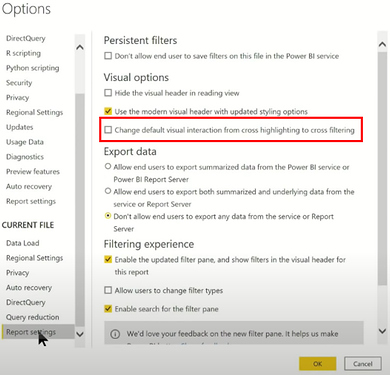Hello Guys!
I wanted to share this tip I came across and I think it is going to save you a lot of time.
Most of the time, we want our visualizations to be filtered by a certain value and not be highlighted in this case we have to change every single visualization.
Let’s take the example below, we have 17 visualizations that ALL default are highlighted, changing the interaction would take a lot of time.
There’s a setting that can change the interaction by DEFAULT from Highlighting to Filtering all at the same time.
Step 1. Go to File
Step 2. Options and Settings
Step 3. Options
Step 4. Report Settings
Step 5. Change default visual interaction from Cross Highlighting to Cross Filtering.
Here’s the video where I saw this awesome tip.
Let me know if this tip helps you with your Power BI files.
Cheers.
Yeriel