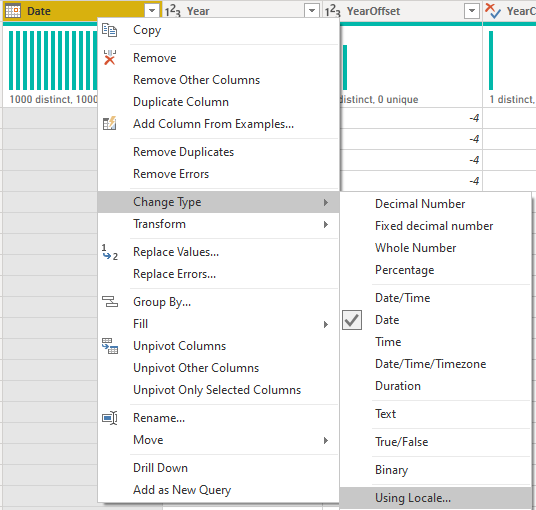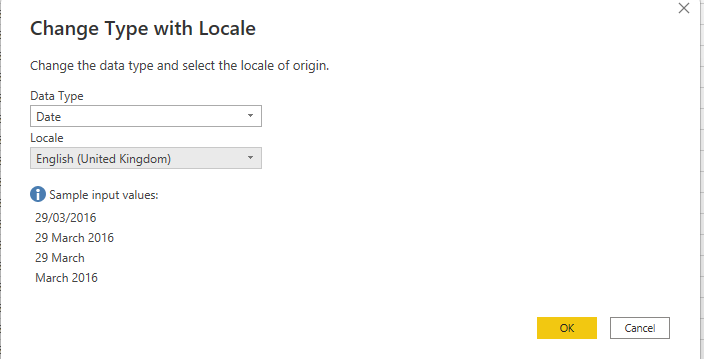I’m in the US and all the dates in the data model are in US format. I published a template app that a UK customer is using. I created a report, using the template app, and published the report to a workspace they have access to. But they are seeing the dates in US format instead of UK. How can I change all of the dates in the data model at once to UK format?
My file is connected to a live template app so when I go to file, options and settings, Options, current file-Regional settings, It gives me a message “Regional settings aren’t available becasue this file uses a live connection to another model.”