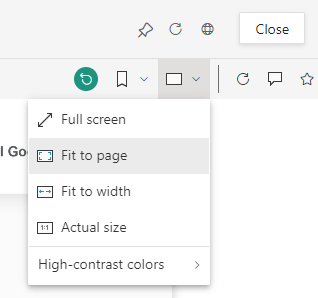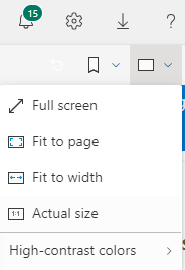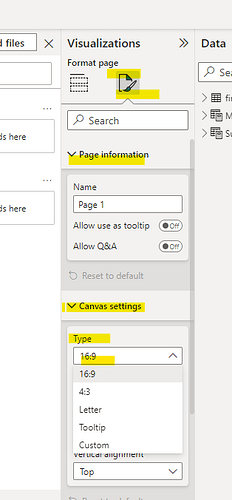hello, how can I change the page size in power bi?
Its just that in the desktop I make the necessary changes to the ratio, width, etc but in th eservice the size does not seem right as there are empty gaps on each side of the report when shown in the service.
thank you
Hi @arkiboys,
At the top right on the service, check what you have the view setting set to:
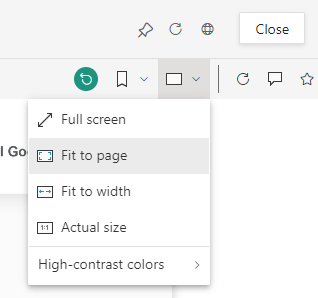
Thanks,
I only see this and can not tell what it is set to:I think it is set to page size as when I try other settings, the page will vary is size. hope it helps
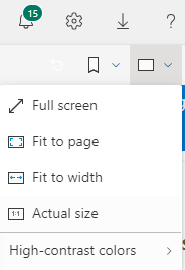
Hello @arkiboys,
Have you adjusted the Canvas Settings in Desktop? These settings are stored in the report file.
You will need to test out any whitespace and padding which needs to be adjusted.
.
Page display settings in a Power BI report - Power BI | Microsoft Learn