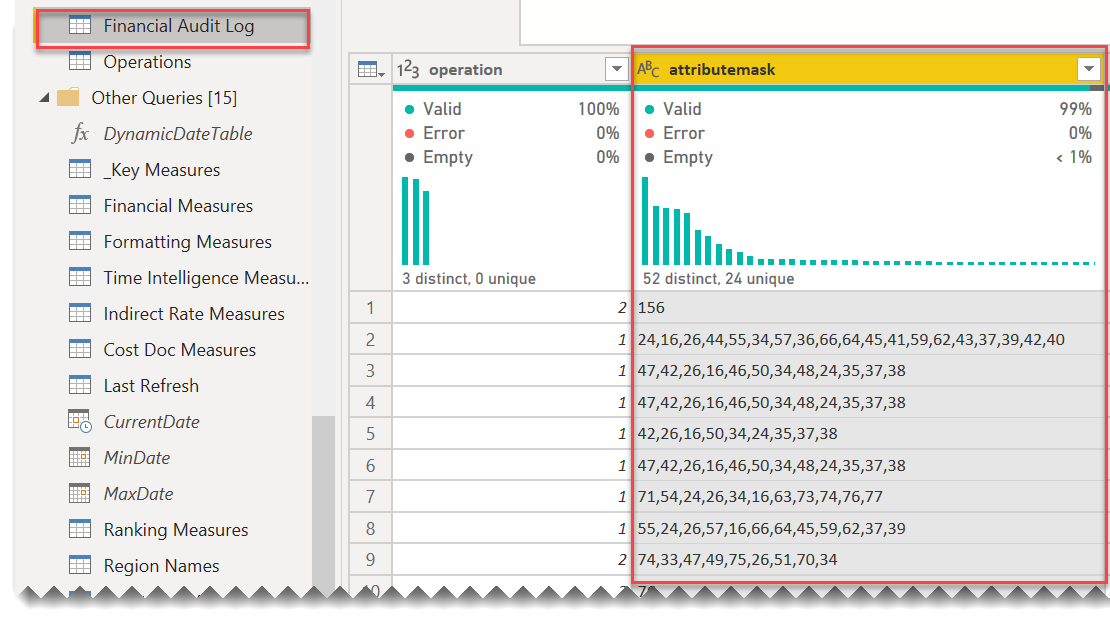Forum Members,
Wondering if anyone here has experience pulling data from the Dynamics 365 standard Audit Log entity into Power BI for reporting and tracking purposes? Here’s my situation: we have built a Dynamics-based application to track transactions and balances associated with a large revolving fund. The Audit Log entity in Dynamics tracks every change made to the system, either automatically or by users with specific role-based privileges. We can see all information we need in the Dynamics UI, but when we try to pull that information over into Power BI via an API call using the Dynamics 365 connector, we are experiencing two problems:
- the information on which column has been changed is contained in a field called Attribute Mask, formatted as comma separated values. The field looks like this when you pull it into Power Query:
This in and of itself isn’t a problem – we can just split the column by delimiter and unpivot the data. The problem is that we can find no documentation as to how to match the field numbers in Attribute Mask to the field structure imported into Power BI. Have any of you figured out how to associate these so we can pinpoint which column actually was changed?
- the changed value(s) is supposed to be held in a CSV-formatted field entitled “changedata”. This field doesn’t appear to be pulling into PBI/PQ at all. Has anyone successfully imported that field from Dynamics? If so, how did you do it?
I realize these are hyper-specific questions, but I’m always amazed by the range of knowledge on this forum. Big thanks in advance for any assistance you can provide.
- Brian