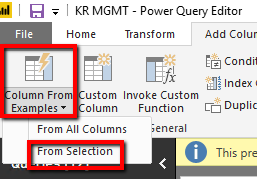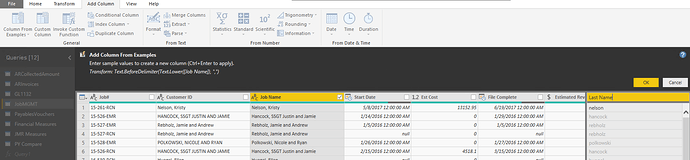Hello All,
How can I split a text column using character space? I want to split “Name” into “First Name” and “Last Name”, and I’ve tried using the LEFT DAX function. But this function uses character count to split on. I did this one:
First Name = LEFT( 'Table1'[Name], SEARCH(" ", 'Table1'[Name], 0, LEN('Table1'[Name]) )
Can anyone give me some advice on how I could make this work? Or maybe I could use a different DAX function?
Thanks in advance!
Have you tried using the create column from examples in the query editor? All you need to do is highlight the column you want to use, then click on the Column From examples drown and select From Selection.
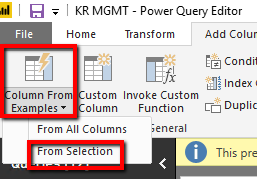
Then it will create another column and you can start to enter data like the picture below. In this example I just entered the last name on the top filed and hit the Tab button and it automatically filled in the others.
This is just one of many ways to accomplish what you want. let me know if you need a different solution.
Thanks