I’ve stumbled upon this issue,
So here
EPV = DIVIDE([Month Earnings],[Month Views],0)
Gross Ad Revenue = [Title Views]* [EPV]
Now lets see the First row, As per the Visual Gross Ad Revenue is 279.29
However if we manually calculate it, 1.70*164 = 278.8, that makes the Ad Revenue amount to be a mismatch
If then Go ahead to manually calculate EPV, i.e. 5063/2973 = 1.702993609149008  this is the exact value in my calculator. And Now 1.702993609149008 * 164= 279.290519004373 that when gets rounded up shows as 279.29
this is the exact value in my calculator. And Now 1.702993609149008 * 164= 279.290519004373 that when gets rounded up shows as 279.29
So I see how Dax is computing the amount, but visually it appears to be incorrect.
How can I fix it?
My guess is that there may be some fix with rounding or format functions but not quite sure. I’ll be experimenting with them by the time I get a response here
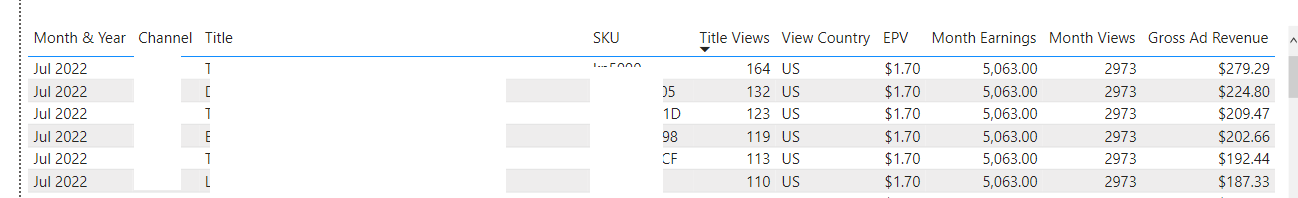
 - The round function did its job.
- The round function did its job.