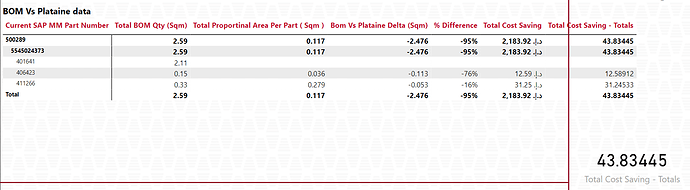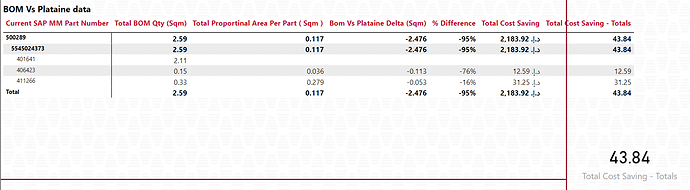Hello @Krays23,
Thank You for posting your query onto the Forum.
In order to achieve the results based on the scenario that you’ve provided. Below is the DAX measure alongwith the screenshot of the final results provided for the reference -
Total Cost Saving - Totals =
SUMX(
ADDCOLUMNS(
SUMMARIZE(
'Plataine Reports' ,
Fabrics[Current SAP Raw Material Number] ,
Products[Current SAP MM Part Number] ,
Products[Old SAP MM Part Number] ) ,
"@Totals" ,
[Total Cost Saving] ) ,
[@Totals] )
I’m also attaching the working of the PBIX file as well as providing a link of the post pertaining to the topic - “How to Fix Incorrect Totals” for the reference purposes.
Hoping you find this useful and meets your requirements that you’ve been looking for.
Thanks and Warm Regards,
Harsh
Plataine Vs Strata 2 - Harsh.pbix (811.3 KB)
EDIT: In case, you want to round up the numbers upto 2 decimals places then wrap the measure alongwith the “ROUNDUP()” function.
Total Cost Saving - Totals =
ROUNDUP(
SUMX(
ADDCOLUMNS(
SUMMARIZE(
'Plataine Reports' ,
Fabrics[Current SAP Raw Material Number] ,
Products[Current SAP MM Part Number] ,
Products[Old SAP MM Part Number] ) ,
"@Totals" ,
[Total Cost Saving] ) ,
[@Totals] ) ,
2 )