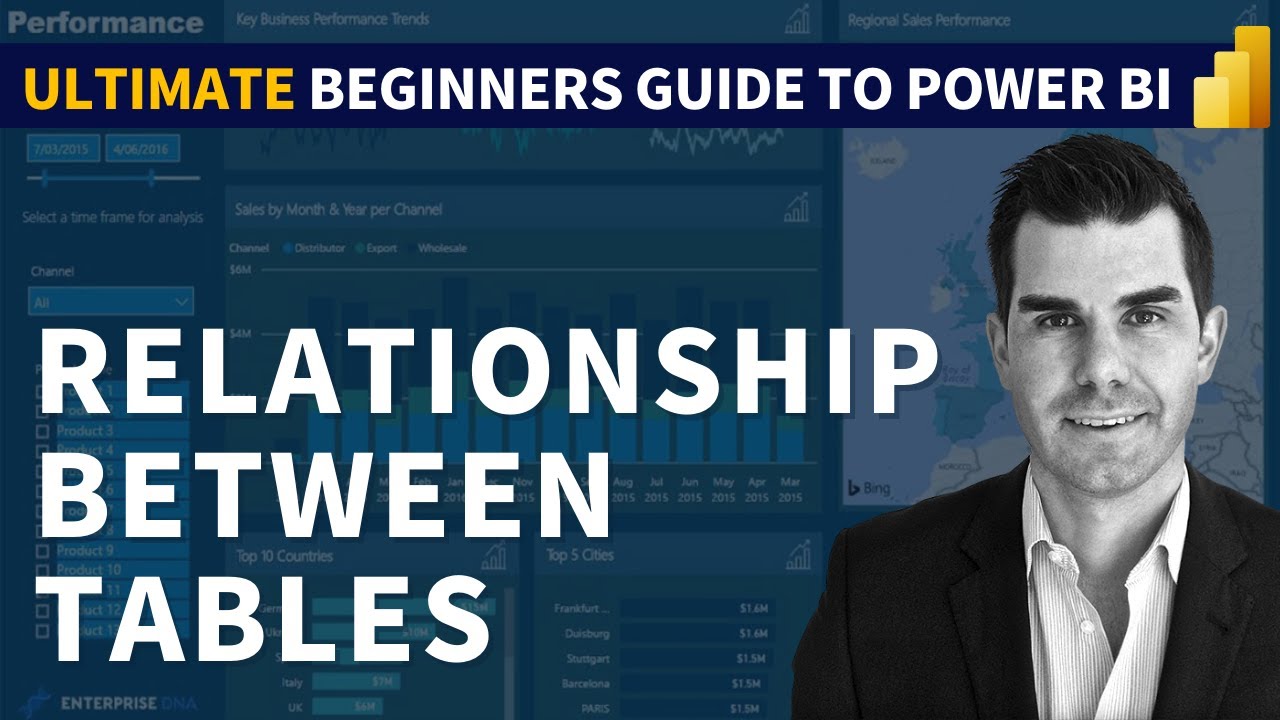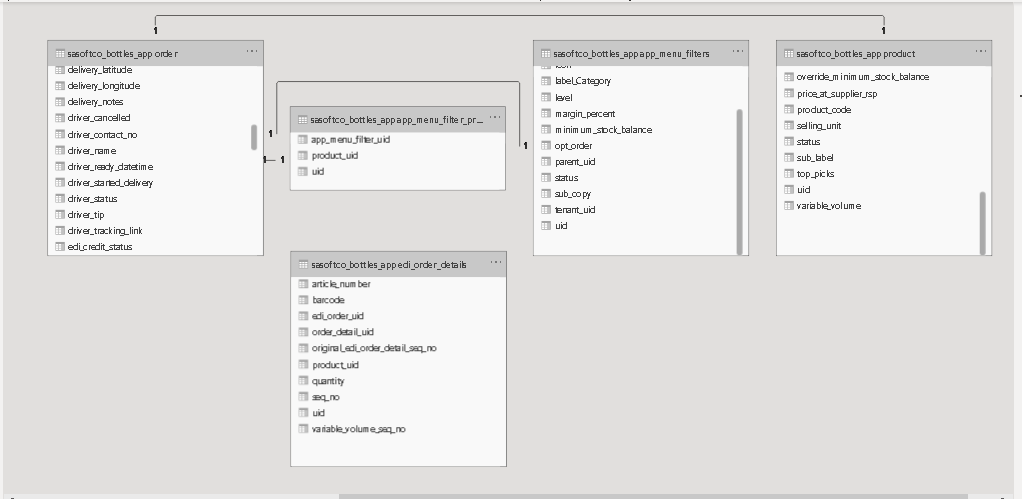I am using excel to create pivot tables and than divide the tableIs to get desired outcome. See: https://drive.google.com/file/d/1jL4vNdBxAi0LPigy3iaQ-iGFzHiMPaBA/view?usp=sharing and https://drive.google.com/file/d/1dwPDuuOju7nbLyDVa5njvLObCqviJa3Z/view?usp=sharing
These questions: https://drive.google.com/file/d/1dwPDuuOju7nbLyDVa5njvLObCqviJa3Z/view?usp=sharing
i am answering in Excel currently. I would like to answer them in Powerbi. Please assist?
SQL i am using in Powerbi, to pull in the desired tables:
App Filter Categories
select a.label as ‘App Category’
, b.label as ‘Menu’
, c.product_uid as ‘Product UID’
from app_menu_filters a
left join app_menu_filters b on b.parent_uid=a.uid
left join app_menu_filter_products c on b.uid=c.app_menu_filter_uid
where a.status=‘A’ and a.level=1
order by 1,2,3;
Sales and Product Data
SELECT date(o.created_datetime) as Date, od.product_uid as ‘Product UID’,
p.manufacturer Manufacturer, p.bmc BMC, p.brand Brand, od.label as SKUs, p.selling_unit as ‘Unit of Measure’,
ROUND(if(od.amended_quantity is not null, od.amended_quantity, od.quantity)) as ‘Units Sold’,
ROUND((if(od.amended_quantity IS NOT NULL, od.amended_quantity, od.quantity))*p.content,2) as ‘Sales Volume’,
ROUND((if(od.amended_quantity is not null, od.amended_quantity, od.quantity))*od.price,2) as ‘Sales Value’
FROM order_detail od
left join order o on od.order_uid=o.uid
left join product p on od.product_uid=p.uid
where o.status in (‘D’,1,2,3,4,5)
and not od.label =‘Plastic Bag’
and date(o.created_datetime) >= ‘2020-04-01’
Please see data in access: https://drive.google.com/file/d/1zqSbAvESHf5WUw4U-OKXjL_9E8NbJTfd/view?usp=sharing
Please see data in excel: https://drive.google.com/drive/folders/1jUFHVlGZsHNdE6H0TuB2FI6c19Up52eR?usp=sharing