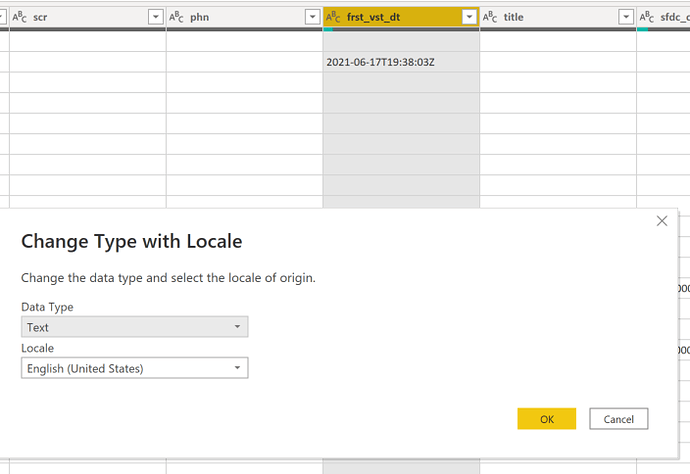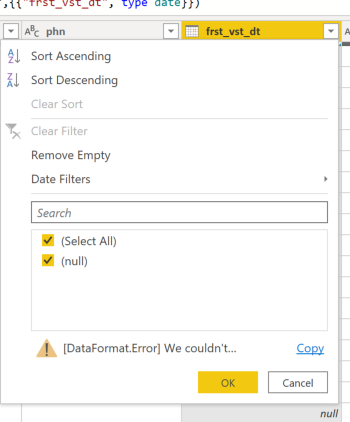Hello EDNA Forum Good Day!
What I’m trying to accomplish:
sample .pbix attached.
Using the Diff Function, I trying to created a calculated column between the two dates below;
signup_dt and the frst_vst_dt.
I can’t seem to get my Diff Function to work.
Note: I my production .pbix I having an issue with converting the frst_vst_dt from a text to a date.
Here is the error message
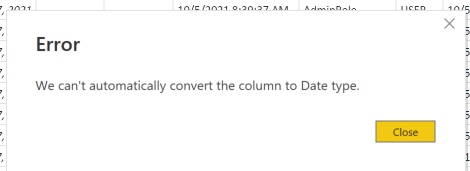
In this column I have missing data - null and errors, for the frst_vst_dt has not happen yet.
To create the sample .pbix, I exported the data out then uploaded it into a new .pbix. Currently I’m not have an issue with changing the frst_vst_dt column from text to a date.
Please advise if you have any questions
Thank you
Per the attached .pbix