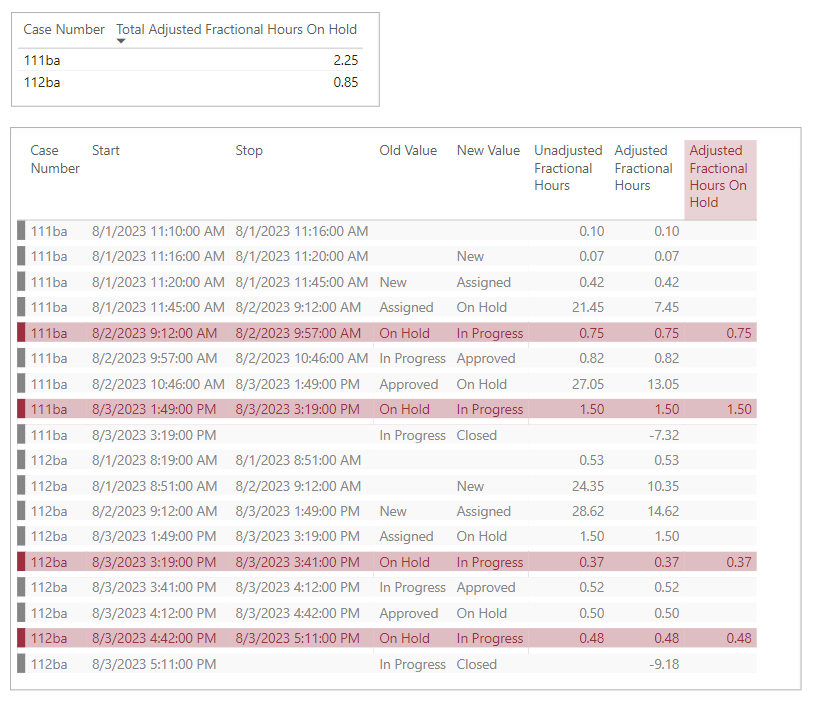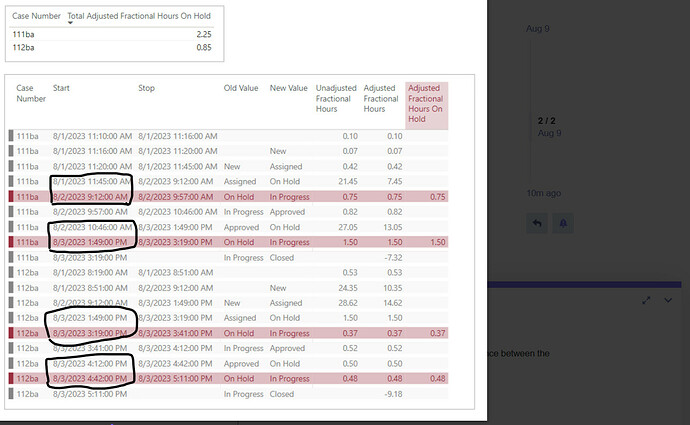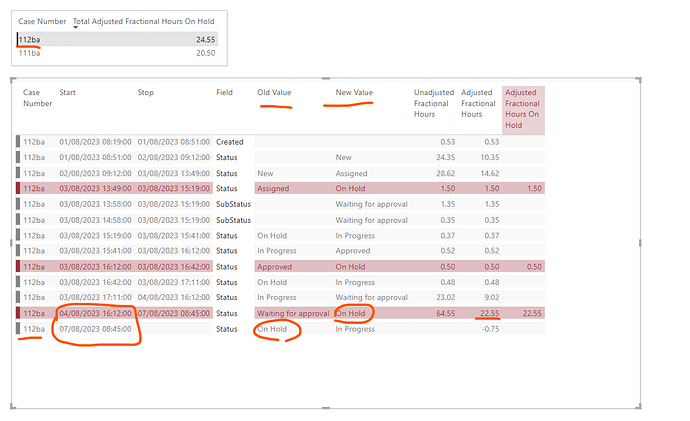Hello all,
I hope you’re all doing well.
I want to determine the total number of hours between the instances when the status was “On Hold” and the subsequent status.
Two conditions need to be considered:
-
Weekends should be excluded from the calculation.
-
Only business hours, which are from 8:00 am to 6:00 pm, should be taken into account.
I have created the calender table to acheive that, you can get the clear view in the attached PBIX file
So, the dax calculated column i mentioned below Only calculates the latest on hold time difference because of Max Function,
As you can see in the photo below, the time which was marked in a black spot was excluded but I want to also include it in the calculation.
I have attached the link to the power bi file
At this moment, I am using a calculated column
Total onhold difference(Business hours) =
Var start_ =
CALCULATE(
MAX('Case history'[Created Date]),
'Case history'[New Value] = "On Hold" &&
'Case history'[Field] = "Status"
)
Var end_ =
CALCULATE(
MAX('Case history'[Created Date]),
'Case history'[Old Value] = "On Hold" &&
'Case history'[New Value] <> "On Hold" &&
'Case history'[Field] = "Status"
)
return
SUMX(
CALCULATETABLE(
'Calendar table',
DATESBETWEEN('Calendar table'[Date],start_,end_),
'Calendar table'[weekday] = 1
),
MAX(MIN('Calendar table'[end],end_)-MAX('Calendar table'[start],start_),0)*24)
onhold time difference.pbix (101.9 KB)
Could you please help me here?
Thank you so much in advance
Regards
Kate