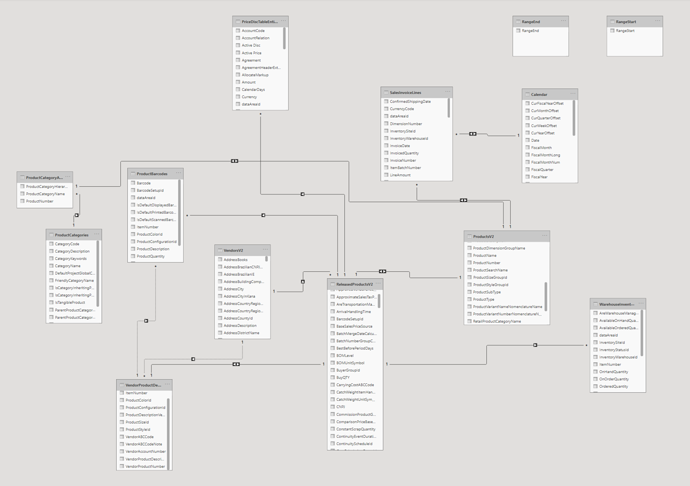Hello,
I’m trying to calculate the number of invoiced items for 10 weeks prior next to each other.
I’m using the following measure for all 10 weeks:
W1 =
CALCULATE (
SalesInvoiceLines[Invoiced Quantity],
DATESBETWEEN (
SalesInvoiceLines[InvoiceDate],
MAX ( SalesInvoiceLines[InvoiceDate] ) - 6,
MAX ( SalesInvoiceLines[InvoiceDate] )
)
)
The problem is that when i use a dates table linked to invoicedDate it shows blank when linked to Products and releasedProducts tables and if i use the salesInvoiceLines[invoiceDate] the table won’t load at all.
I can’t why both options aren’t working.
Thanks.
PS: same problem if i use FILTER instead of DATESBETWEEN
Hi @rawad_hachem,
Is your date table is marked as “Date” table? Also, it would be really helpful if you attach sample data model.
Regards,
Hafiz
Hi @hafizsultan,
Yes i marked it as date table. unfortunately the data i’m working on is confidential and directly taken from D365 so i can’t send a sample.
I’m trying to achieve a table that has all information of the items along with 10 columns each one of these 10 is 1 week of invoiced items.
Can you share a clear picture of the Model view from your report with all Date table relationships visible?
Hi @Melissa,
here you go. is it clear?
So a clear concern is the numerous bi-directional relationships in your model…
Please refer to this content and see if you can optimize your model:
Furthermore I would also advise you to place the tables more in a waterfall like fashion. That way it becomes much more easy to see how filters move from one table to the next.
2 Likes
Please be sure to check out our DAX Clean Up tool it’s a great way to ensure to make your DAX code easy to read. Thanks!
https://analysthub.enterprisedna.co/dax-clean-up
1 Like