Can we create the attached visual in PBI ?
Also I would like to know, Instance we have 3 values (budget , consumed & variance) which visuals are better to showcase these values? please don’t suggest custom visuals

Can we create the attached visual in PBI ?
Also I would like to know, Instance we have 3 values (budget , consumed & variance) which visuals are better to showcase these values? please don’t suggest custom visuals

interesting you have same question 5 days ago.
Can we create the attached visual in PBI ?
Also I would like to know, Instance we have 3 values (budget , consumed & variance) which charts are better to showcase these values?

Hi @khurram!
A perfect initial question includes all of the following:
A clear explanation of the problem you are experiencing
A mockup of the results you want to achieve
Your current work-in-progress PBIX file
Your underlying data file (to allow us to go into Power Query if necessary to transform your data and/or data model – often DAX questions really end up being data modeling solutions)
Check out this thread on Tools and Techniques for Providing PBIX Files with Your Forum Questions
Not completing your data may sometimes cause delay in getting an answer.
Hello @khurram, we noticed you asked the same question twice.
We merged your inquiries in one thread for everyone’s convenience.
Bumping this post for more visibility to the users and experts.
Bumping this post for more visibility.
Hi @khurram - May not have exact answer. Best option with default Power BI visual will be to use Line Chart. In Line chart you will be able to show multiple measures. Also there is an option to show Trend Line and other similar Lines in Analytics section.
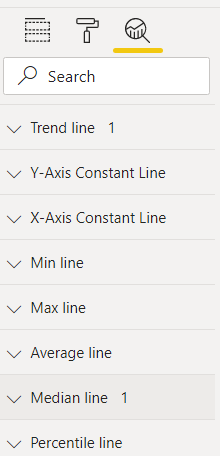
If Trend Line is not a solution for you. Then can create measure showing Manual Forecasting as explained in below videos and will find similar videos/Blogs on Forum/YouTube.
Hope this is helpful. Let me know if any other information is required.
Thanks
Ankit J
Hello @khurram, did the response provided by @ankit help you solve your query? If not, how far did you get and what kind of help you need further? If yes, kindly mark as solution the answer that solved your query.
I hope that you are having a great experience using the Support Forum so far. Kindly take time to answer the Enterprise DNA Forum User Experience Survey, we hope you’ll give your insights on how we can further improve the Support forum. Thanks!
Hi @khurram, we’ve noticed that no response has been received from you since August 10. We just want to check if you still need further help with this post? In case there won’t be any activity on it in the next few days, we’ll be tagging this post as Solved.
Hi @khurram, due to inactivity, a response on this post has been tagged as “Solution”. If you have a follow question or concern related to this topic, please remove the Solution tag first by clicking the three dots beside Reply and then untick the check box.