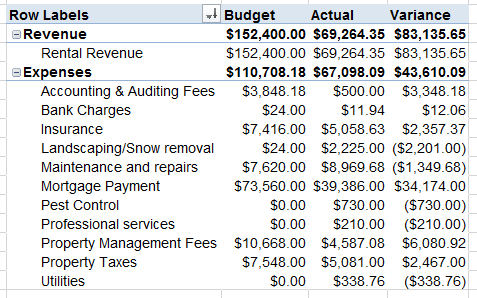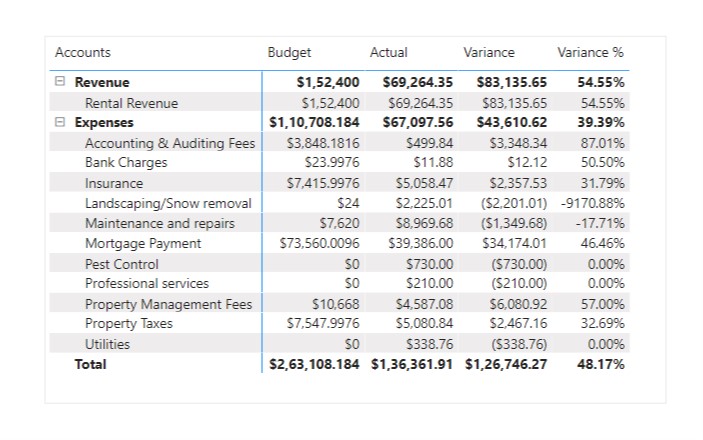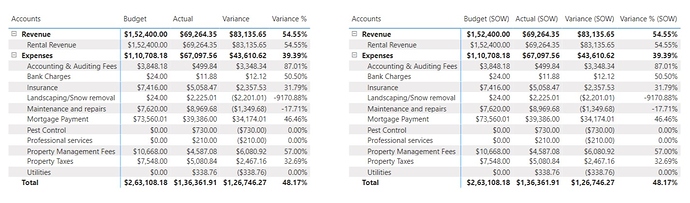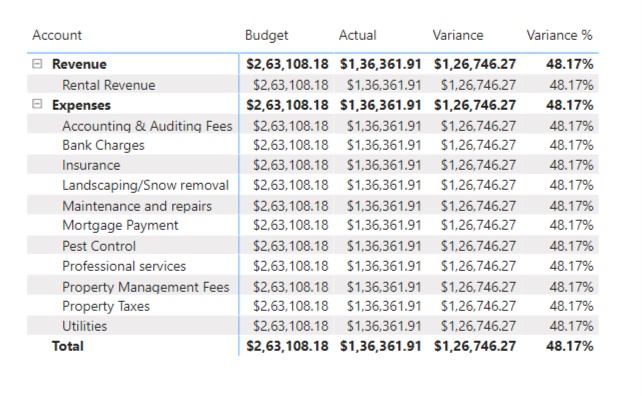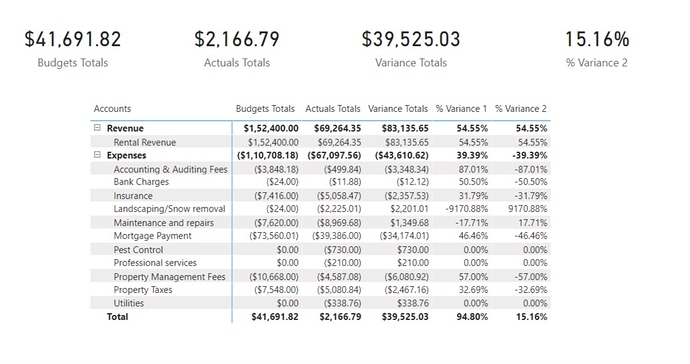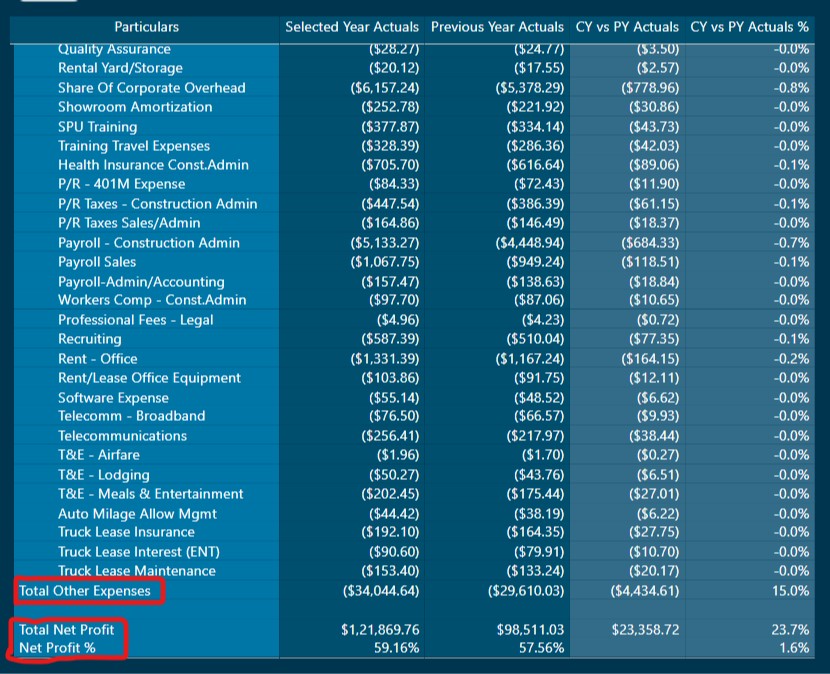Hello @SonOfWilliam,
Thank You for waiting to me to post my solution. 
Ok, so firstly I’ll provide the formulas that I’ve written and then will attach the screenshot of the final result.
So within each measure I’ve tried to calculate the sub-totals of each “Category”. i.e. sub-totals for the revenue and sub-totals for the Expenses. And then subtracting the Expenses sub-totals from the “Revenues”.
Step 1: Calculation of Actuals Totals i.e. (Revenues and Expenses) -
Actuals Totals =
VAR Revenues =
CALCULATE( [Actual] ,
FILTER( Accounts_Table ,
Accounts_Table[Accounts] = "Revenue" ) )
VAR Expenses =
CALCULATE( [Actual] ,
FILTER( Accounts_Table ,
Accounts_Table[Accounts] = "Expenses" ) )
VAR Result = Revenues - Expenses
RETURN
Result
Step 2: Calculation of Budgets Totals i.e. (Revenues and Expenses) -
Budgets Totals =
VAR Revenues =
CALCULATE( [Budget] ,
FILTER( Accounts_Table ,
Accounts_Table[Accounts] = "Revenue" ) )
VAR Expenses =
CALCULATE( [Budget] ,
FILTER( Accounts_Table ,
Accounts_Table[Accounts] = "Expenses" ) )
VAR Result = Revenues - Expenses
RETURN
Result
Step 3: Calculation of Variances Totals i.e. (Revenues and Expenses) -
Variance Totals = [Budgets Totals] - [Actuals Totals]
Step 4: Calculation of % Variance 1 i.e. (Revenues and Expenses) -
% Variance 1 = DIVIDE( [Variance Totals] , [Budgets Totals] , 0 )
Step 5: Calculation of % Variance 2 i.e. (Revenues and Expenses) -
% Variance 2 =
VAR RevenueVariance =
CALCULATE( [% Variance 1] ,
FILTER( Accounts_Table ,
Accounts_Table[Accounts] = "Revenue" ) )
VAR ExpensesVaraince =
CALCULATE( [% Variance 1] ,
FILTER( Accounts_Table ,
Accounts_Table[Accounts] = "Expenses" ) )
VAR Result = RevenueVariance - ExpensesVaraince
RETURN
Result
Just a quick note on Step 4 and Step 5 because you might be wondering why two calculation of % Variances. This is because if you follow the general Step 4 to calculate the % Variance will just add up the figures at the Grand Totals.
So since we’re talking about the Grand Totals here. I didn’t wanted to left any stone unturned and therefore also calculated another measure just to show the correct total of the % Variance as well.
Now, providing the screenshot below of the final results where you can observe the correct grand totals figures -
I’m also attaching the working of the PBIX file for the reference.
Please Note: When you go through the “Financial Reporting” course. All these formulas will start to make sense.
Hoping you find this useful and helps to achieve the desired analysis/results that you’re looking for. 
Thanks and Warm Regards,
Harsh
HI_Rentals_Budget-to-Actual Report - Harsh v3.pbix (112.3 KB)