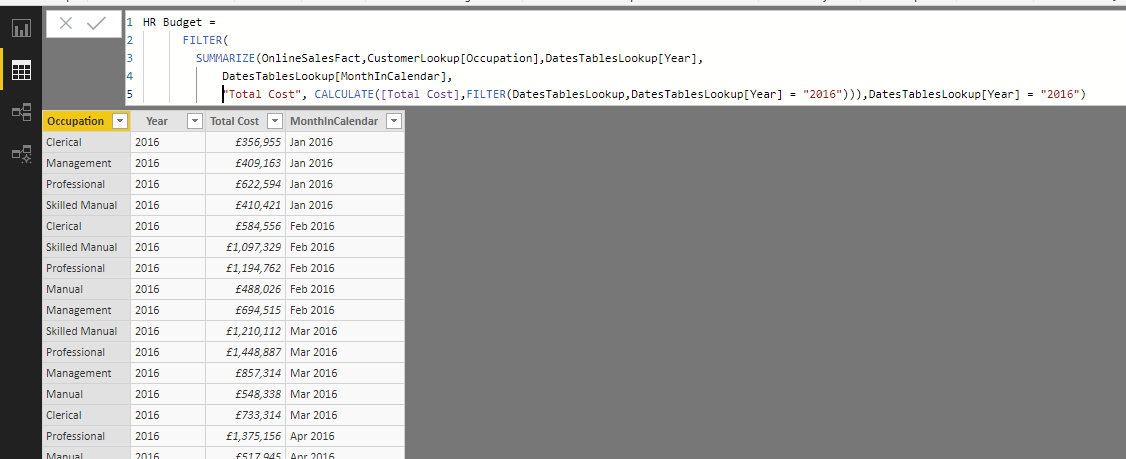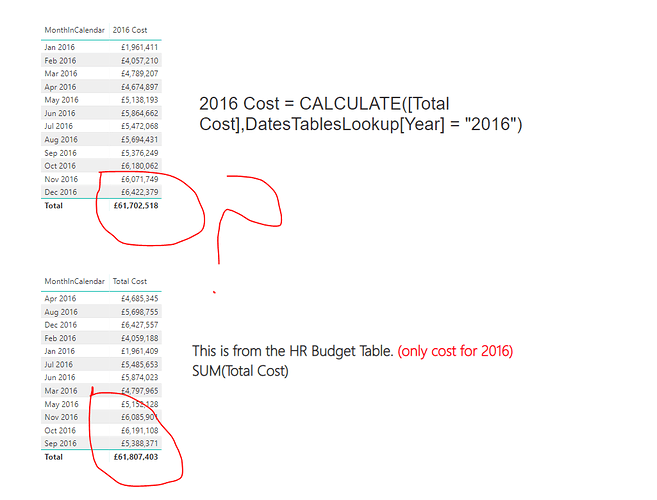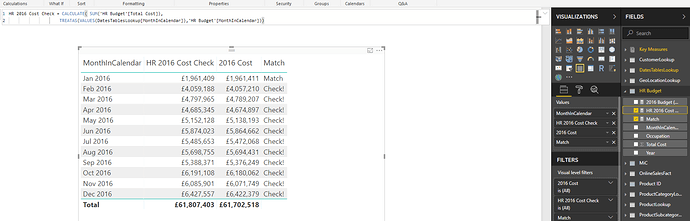Hi all
i have this budget issue ive been now trying to solve for hours and is now frustrating me i cannot solve. And i’m sure its really simple. but honesty its confusing!
To keep things simple. I wanted to budget my cost for year 2016 for occupation. So created another table using DAX. For now i’ve NOT added in any cost factor. I’ve just got cost for 2016. thats all. (see below)
issue:
So the issue is when i’ve crossed checked my numbers it show the cost coming from HR Budget table as being £104,885 more. Again just want to reiterate the cost from HR table i’m not adding in any % factor just yet. Just want to first reconile my numbers are correct for cost in 2016.
I’ve done checks so far like
-looking at blanks in Dates Tables
-Data Types are correct (no mis-match) this looks fine
-Ive used TREATAS.
I cannot upload this as pbxi file as its 3192KB.
Has anyone seen this issue before ? Because it sure my first time ive encoutered this.
Shrik