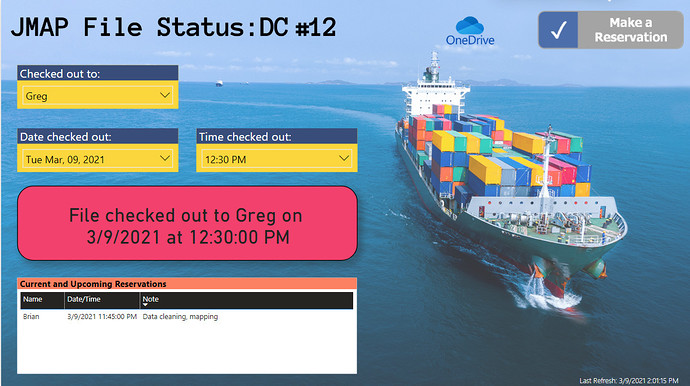I don’t have much to add to @Greg’s outstanding post above. However, a proper VCS for Power BI files is a major gap. If you saw our writeup from Data Challenge 11, this was the biggest issue we struggled with in the collaborative development process on the challenge.
Thus, I was very excited when I saw that Power BI Tips recently released v1.0 of their VCS built specifically for Power BI. Our plan was to use this in conjunction with Analyst Hub as the coordination framework for the JMAP collaborative effort on DC #12. Unfortunately, while it looks like a very promising tool that fills a critical gap, even after hours of trying neither @greg nor I was able to get it to install and function properly (if anyone here has gotten it working properly, please let us know).
So, instead with Data Challenge #12 right upon us, we built a simple but pretty useful checkin/checkout status report and reservation system. It doesn’t enforce the file checkin/checkout - it’s merely a status indicator so we have to link it with some of the disciplined business rules that you and Greg discuss (version #s, initials, and one we employ of as soon as you check the file out, you move the current PBIX file from the main Sharepoint folder for the project to one called “Prior PBIX”, so that if someone comes into the Sharepoint folder without first checking the dashboard, they won’t find a file and it will alert them to check the status to see who has possession of it.
Here’s a screenshot of the status dashboard. Ideally, it would be integrated with a Powerapps app, so that you could add a reservation right from within PBI, rather than having to go to Excel and then refresh the report.
Great questions - thanks for initiating this discussion. Eager to hear others’ responses.
- Brian