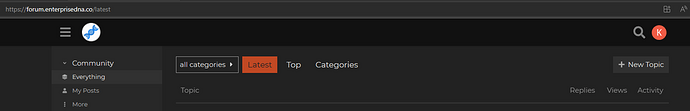I am not sure if this is the correct place to comment but I have run into issues following along with this course on lesson “Basic Azure Function Creation”. Every time I try to execute the function in visual studio I get the error: “Failed to connect. Make sure your project is running locally.”
I have node.js installed, I believe I have the latest Azure functions core tools. I think the issue has to do with not recognizing Azure functions because right after I “Finish creating Project” in the window for “init.py” it is underlining azure.functions.
Bumping this post for more visibility from our experts and users.
Hi @Derek
Due to inactivity, we’d like to conclude that your inquiry was out of the experts’ and users’ bounds.
If you were sure you provided all pertinent context to your concerns and read how to use the forum more effectively and still find your question unanswered, your membership also comes with relevant resources that may help you with your Power BI education, so we advise that you check these resources as well.
While our users and experts do as much as reasonable to help you with your inquiries, not all concerns can be attended to especially if there are some learnings to be done. Thank you!