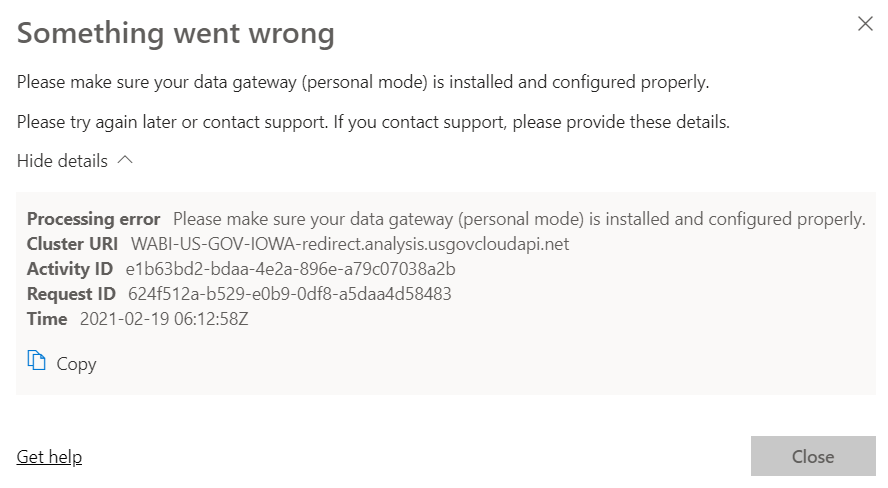Power BI is telling me that I need to make sure my gateway is installed. But I shouldn’t need a gateway. The data is in the cloud via SharePoint. Has anyone come across this? Any suggestions?
Hi @talk2gwhite,
From my experience thus far with BI gateways at work I believe you are correct as SharePoint is considered off premise, but I’m sure one of the experts will correct me if I’m wrong.
If you are looking to connect via to your data via SharePoint you can try the following steps.
-
Open the Power Query
-
New Source / More
-
Type SharePoint - List - folder - online list, will appear. Select.
-
IMPORTANT - URL input will popup - only copy the URL of the SharePoint site not the directory folders.
Generally this is the first part of the site…example: **https://hant.sharepoint.com/sites/7049**/
If you get any errors, you will need to contact your SharePoint Admin team and adjust your Specific SharePoint Permissions for that site.
From a Gateway Setup perspective, IT Admin will setup the Gateway for you in your organisation if you have sufficient permissions.
Hope this helps.
Kind regards
Adam
Hi @talk2gwhite, did the response provided by @adam help you solve your query? If not, how far did you get and what kind of help you need further? If yes, kindly mark as solution the answer that solved your query. Thanks!
Hi @talk2gwhite, we’ve noticed that no response has been received from you since the 19th of February. We just want to check if you still need further help with this post? In case there won’t be any activity on it in the next few days, we’ll be tagging this post as Solved.
Hi @talk2gwhite, a response on this post has been tagged as “Solution”. If you have a follow question or concern related to this topic, please remove the Solution tag first by clicking the three dots beside Reply and then untick the check box.
We’ve recently launched the Enterprise DNA Forum User Experience Survey, please feel free to answer it and give your insights on how we can further improve the Support forum. Thanks!
Hi Adam,
I had a colleague take a look and we realized that our SharePoint sources were not all in the cloud. One is on-prem, which is why the gateway issued arose. Sorry for the wild goose chase.