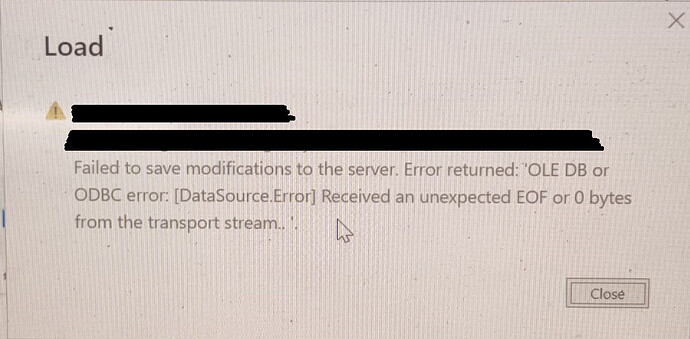Hi Everyone,
I have a azure blob storage container which hosts by csv file. The size of the file is above 7 GB.
When I try to connect to the azure blob storage from PBI desktop using SAS token, after a point the data loading gets aborted and throws me a error as shown in the screenshot.
I came to know that it will not allow me to import data more than 2.6 gb.
Can you pls guide me how can I connect to the such a large data placed inside the azure blob storage.
Is there any workaround! or way to do this.
Its very urgent. Please team guide me in this regard.
Thanks & Regards,
Hari G
Hi Team,
I was able to resolve this issue.
I want to share a couple of thoughts with the community here.
It is always better to use a query foldable data source like sql etc. By query foldable I mean the filtration everything should happen at the database end like sql rather than having a Flat file in a storage like azure blob.
If the file size is too huge better not go for static options like these blobs
There prob of 2.6gb limit is not true. I think we can hold till 10 gb as per your license.
There are a few more but i think this would give a rough idea.
Thanks & Regards,
Hari G
Hi @HariGanesan, thanks for sharing your solution! We have marked this post as solved.