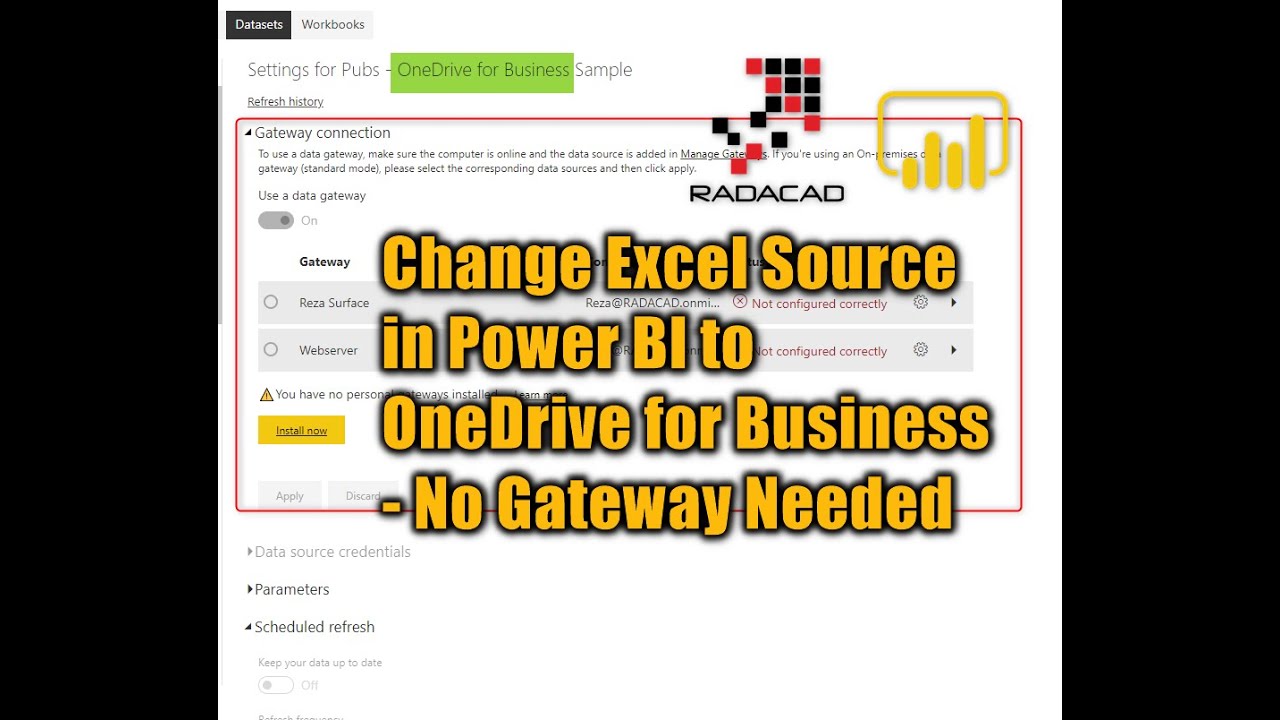Hello @pedroccamara,
Yes, there are two options available to you. You can plan a schedule refresh to update your reports automatically or else you can also manually refresh it.
Since both of your files are located in the One Drive I’m providing a link below of an article as well as of a video which will help you to achieve the given task.
I hope this is useful to you.
Thanks & Warm Regards,
Harsh