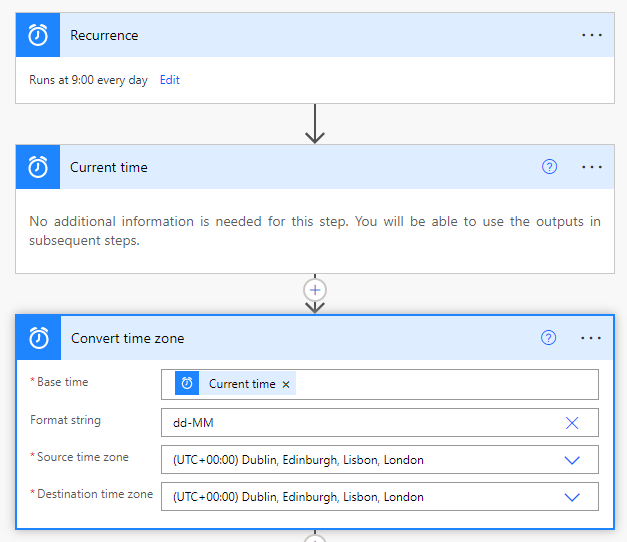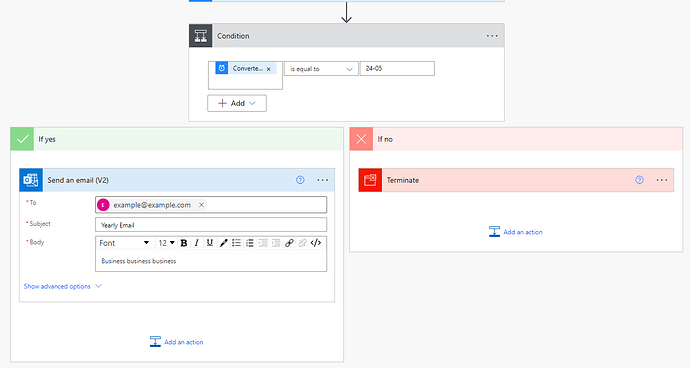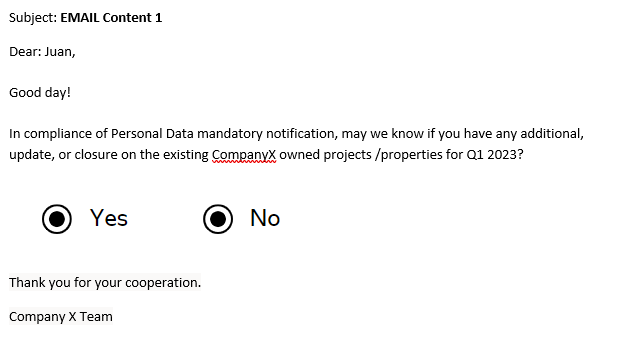Hello,
I’m trying to figure out if it’s possible with Flow to setup an “auto send email annually/ every year to the specific outlook user”. I have seen many examples and I attempted to try it and setting them up as demonstrated, but it appears some various examples that no longer can match to my requirements.
Can anyone help me with this requirement?
Thank you!
Hi @mr.cariaga1015,
Unfortunately we can’t schedule things to happen once a year it seems. Are you planning for this email to always send on the same date each year? If so, we can instead do something like this:
You may need to adjust the Convert time zone step to your own timezones. In the Format string on this step, we only care about the day and month as the year will change year, so this saves us having to go in and change it.
Below this we can then have a condition that is checking if the value in Convert time zone is the day/month we want to send the email, if so then send it else terminate. For example here I’m checking if it is todays date:
This would make the flow run each day, doing nothing until the actual email day. If that’s a problem, I believe you could set the recurrence step to be once a month, whatever day you set the Start time to be is the day it will run each month - this bit I’m not sure. That way it would only run 12 times a year rather than 365.
Hope this helps!
Thanks,
1 Like
Please help me on how can I add this on my email?
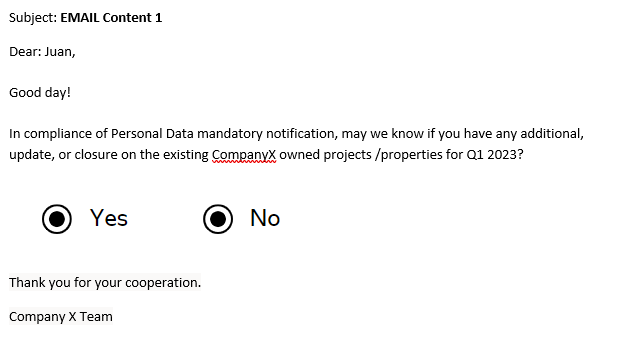
Note: I have Yes and No radio button, so if I choose Yes, it will direct the user to the prepared url or website.
Question: Is that possible that in power automate to insert some radio button that has a link if the user chooses the YES?
I believe at that point it’s less about what Power Automate can do and more what emails can handle, as it supports writing the email in HTML.
I don’t believe you can add radio buttons into an email based on a quick Google. Could it not just be a hyper link with the text Yes?
2 Likes
Yeah, I believe it too that Power Automate has a limited source. It is my first time to use this power automate what I often used was UiPath, so I thought it would be the same on the UiPath. However, you have a point a “hyper link with the text Yes”, it could probably. Anyways, I’d really appreciate your help, Jamie.
Thank you!
Automating annual emails in Flow is doable. Ensure your Flow includes a trigger for the specific date and an action to send an email to the designated Outlook user. If you’re facing hurdles, verifying the email setup using https://mailtester.ninja might shed light on any delivery issues. Once your Flow’s triggered annually, it should smoothly shoot those emails to the intended user.