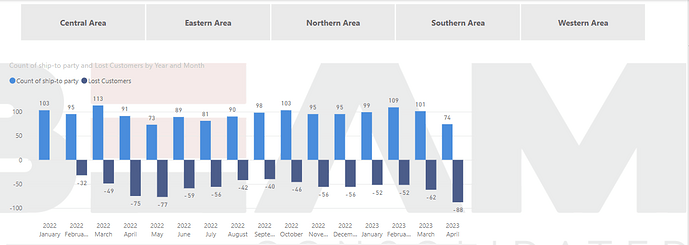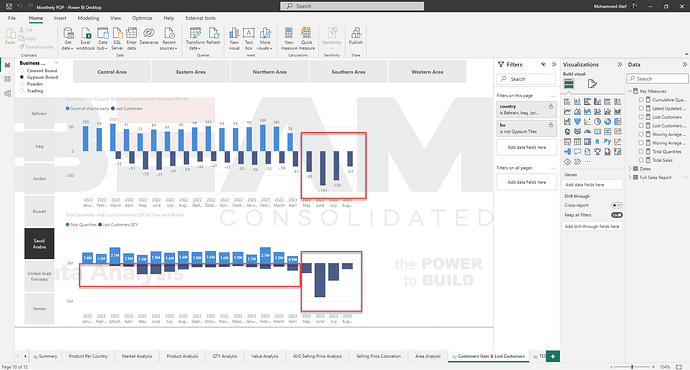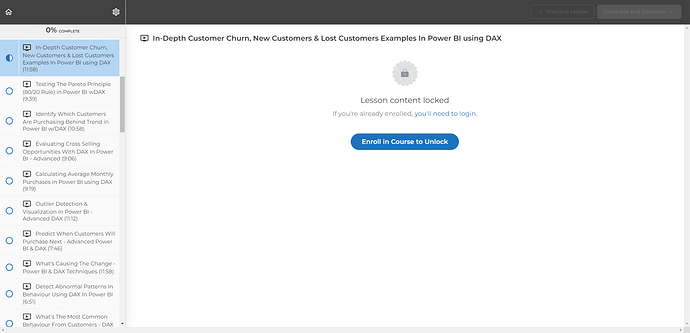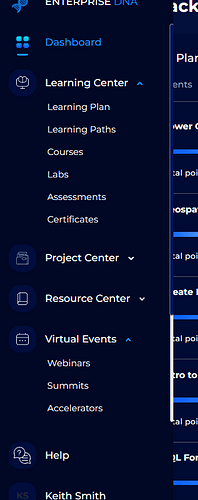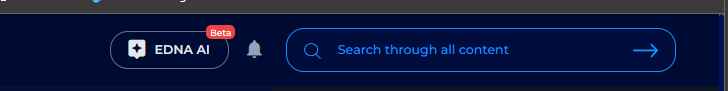Hello,
i need to build report as shown in the Attrition Analysis: Finding Lost Customers Using Power BI & DAX
i tried to follow the same steps in the blog, but without luck its alweys showing there is a problem specially in the second part
i used this DAX formula for the lost costumers count
Lost Customers =
VAR CustomerPurchased = CALCULATETABLE(DISTINCT('Full Sales Report'[ship-to party]),
FILTER(ALLSELECTED('Full Sales Report'),
'Full Sales Report'[billing date] >= MAX('Full Sales Report'[billing date]) - 120 &&
'Full Sales Report'[billing date] < MAX('Full Sales Report'[billing date]) - 30 ))
VAR PriorCustmores = CALCULATETABLE(DISTINCT('Full Sales Report'[ship-to party]),
FILTER(ALLSELECTED('Full Sales Report'[billing date]),
'Full Sales Report'[billing date] > MAX('Full Sales Report'[billing date]) - 30 ) )
RETURN
COUNTROWS(EXCEPT(CustomerPurchased, PriorCustmores)) * -1
im receiving the below result but still im not sure if this is correct or not ?
when i tried to apply the second part as below code
Lost Customers QTY =
VAR CustomerPurchased = CALCULATETABLE(DISTINCT('Full Sales Report'[ship-to party]),
FILTER(ALLSELECTED('Full Sales Report'),
'Full Sales Report'[billing date] >= MAX('Full Sales Report'[billing date]) - 120 &&
'Full Sales Report'[billing date] < MAX('Full Sales Report'[billing date]) - 30 ))
VAR PriorCustmores = CALCULATETABLE(DISTINCT('Full Sales Report'[ship-to party]),
FILTER(ALLSELECTED('Full Sales Report'[billing date]),
'Full Sales Report'[billing date] > MAX('Full Sales Report'[billing date]) - 30 ))
RETURN
CALCULATE(CALCULATETABLE('Full Sales Report',
DATESBETWEEN('Full Sales Report'[billing date], (MAX('Full Sales Report'[billing date]) - 120), (MAX('Full Sales Report'[billing date])-30))),
EXCEPT(CustomerPurchased, PriorCustmores
))
but always return with this error
The expression refers to multiple columns. Multiple columns cannot be converted to a scalar value.
Monthely POP - Copy.pbix (1.3 MB)
please let me know how can i fix it
Keith
April 28, 2023, 1:00am
2
Hi @arch.matef
I think your problem is that you aren’t using a separate date table. Best practice is to use a EDNA Date Table within your model.
here is the linkExtended Date Table (Power Query M function) - Power Query / M Code Showcase - Enterprise DNA Forum
The link that you stated is using the EDNA Date Table not the fact table dates
Make sure you mark your table as a date table.
thanks
1 Like
Hello Keith, i would like to thank you for your valuable reply, and i already implement the date table as shown in the youtube, im receiving now the below result
another point there is 3 months extras shown in the table and i didn’t got the point why these extra months, regarding the loss quantities its seems the last 3 months cumulative quantities if i need the average loss quantities
and please if there is any links or topics you can referee to me to got the exactly lost clients for each selected month as shown below
Keith
April 28, 2023, 10:33pm
4
Hi @arch.matef ,
I kinda remember there is something about cumulative quantities after a certain period that you don’t need right because its in the future.
Right off hand, I can’t find it.
Please review the courses within the EDNA or youtube might have something too.
I’ll try to find it but i won’t have time to do it.
thanks
1 Like
Bumping this post for more visibility from our experts and users.
1 Like
ankit
May 4, 2023, 4:48am
6
Hi @arch.matef - Can you share the latest PBIX file. I will check the first file.
Thanks
ankit
May 4, 2023, 6:37am
7
Hi @arch.matef - Test below formula and also refer to these posts.
Lost Customers_Ankit =
VAR CustomerPurchased = CALCULATETABLE(DISTINCT('Full Sales Report'[ship-to party]),
FILTER(ALLSELECTED('Full Sales Report'),
'Full Sales Report'[billing date] >= Max('Full Sales Report'[billing date]) - 120 &&
'Full Sales Report'[billing date] < Max('Full Sales Report'[billing date]) - 30 ))
VAR PriorCustmores = CALCULATETABLE(DISTINCT('Full Sales Report'[ship-to party]),
FILTER(ALLSELECTED('Full Sales Report'[billing date]),
'Full Sales Report'[billing date] > MIN('Full Sales Report'[billing date]) - 30 && 'Full Sales Report'[billing date] <= MIN('Full Sales Report'[billing date])) )
RETURN
COUNTROWS(EXCEPT(CustomerPurchased, PriorCustmores)) * -1
Thanks
1 Like
Hello @arch.matef
Did the responses above help solve your query?
If not, can you let us know where you’re stuck and what additional assistance you need?
If it did, please mark the answer as the SOLUTION by clicking the three dots beside Reply and then tick the check box beside SOLUTION
Thank you
1 Like
Hello @ankit
Thanks a lot for your detailed reply, much appreciated
Hello @EnterpriseDNA
Keith
May 8, 2023, 11:13am
11
the links are no longer available but if you go to the new portal under the webinar section or the learning center section
courses or webinar and search for the topic that you are looking for.
search area is in the top right hand corner of the dashboard
thanks
1 Like