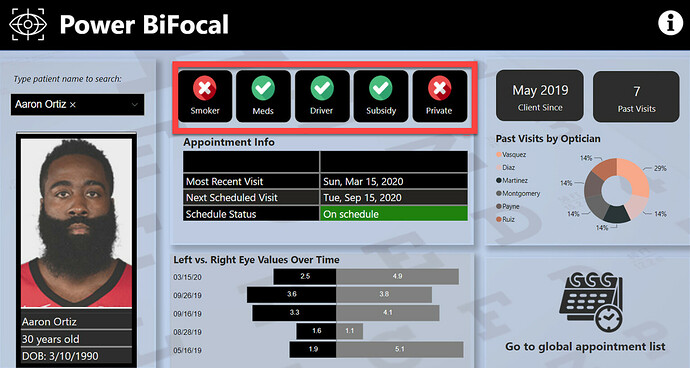@Mike ,
This is 100% doable, but the trick is to use a two cell table rather than a card visual. Native card visuals do not do a good job handling icons/images.
A second approach is to do this using custom visuals, text boxes and shapes configured to look like cards - the method I used in my Data Challenge #5 submission (portion highlighted below in red). I think it ended up looking good, but frankly was a pain in the ass. I would definitely try the table approach first to see if you can get the desired look.
I hope this is helpful. If you have any additional problems or questions, just give a shout.
– Brian