While create bar chart with axis Year - Quarter - Month like this →
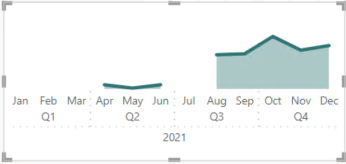
What is the reason, when I turn on the X-axis setting - Concatenate label, the other setting - Type is appeared →
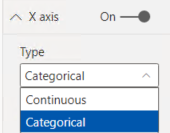
and what is actually the meaning of Continues or Categorical in that Type selection ?
I seems cannot find resource with a good explanation about this one. Maybe someone here can help to explain to me that easy to understand.
Further more, based on the 1st image (the area cart), it is shown that the line is cut, and as I want to make it a better visual, I’m thinking to change the type to Continuous, but it seems can’t (it was forced to change back to Categorical)
And in addition to this problem, I actually wants the label to be grouped so will be like hierarchical in matrix column. I can achieved this by TURN OFF Concatenate labels to be like this →
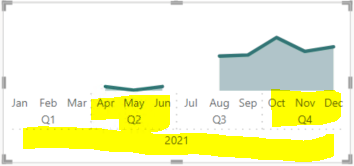
So that is why I’m asking why if I turn that off, the Type selection (Continuous/Categorical) hidden.
But most importantly, I want the line to be continues (provided the data in the middle is empty or no data) Is that possible ?
Kindly advice.
Thanks