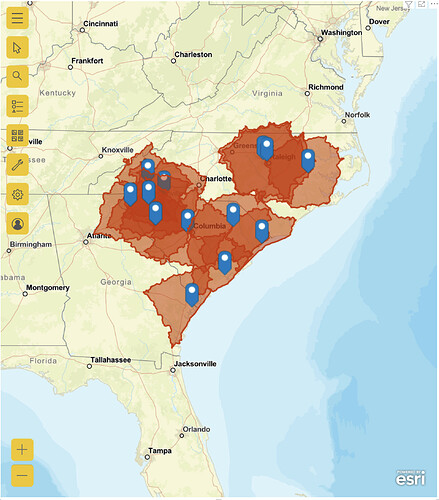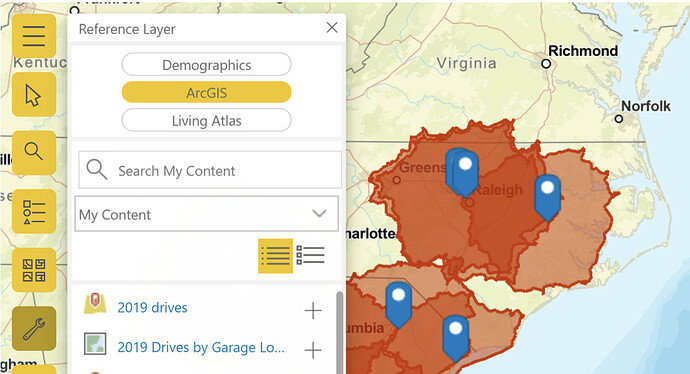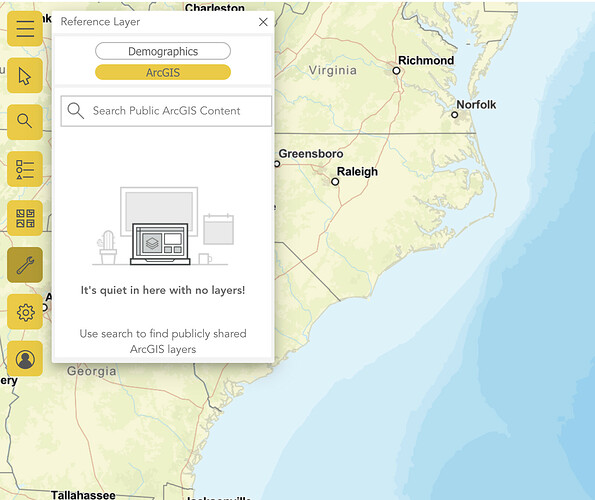We can see layers in the map in Desktop but once it is published to Power BI Service, the layers are not available.
ArcGIS Drive Time Example.pbix (1.7 MB)
Center Locations.xlsx (10.7 KB)
Any idea why this is happening?
This is a coworkers project. He says he does not see a way to login to arc gis in powerbi service.
1 Like
I seem to remember this being an issue I had read about on the Microsoft Community page, think it was as simple as refreshing your webpage and the layers will pick up. They just don’t pick up on the initial load for some reason.
1 Like
I will ask my teammate to try that in the morning, that would be great if it is that simple, thanks.
1 Like
Hi @LASHBURN, were you able to find solution to this query? If yes, kindly mark this post as solved. If not, please specify the help needed. Thanks!
Hi @LASHBURN, we’ve noticed that no response has been received from you since October 20.
We just want to check if you still need further help with this post? In case there won’t be any activity on it in the next few days, we’ll be tagging this post as Solved.
Hi @LASHBURN, due to inactivity, a response on this post has been tagged as “Solution”.
If you have a follow question or concern related to this topic, please create a new thread.