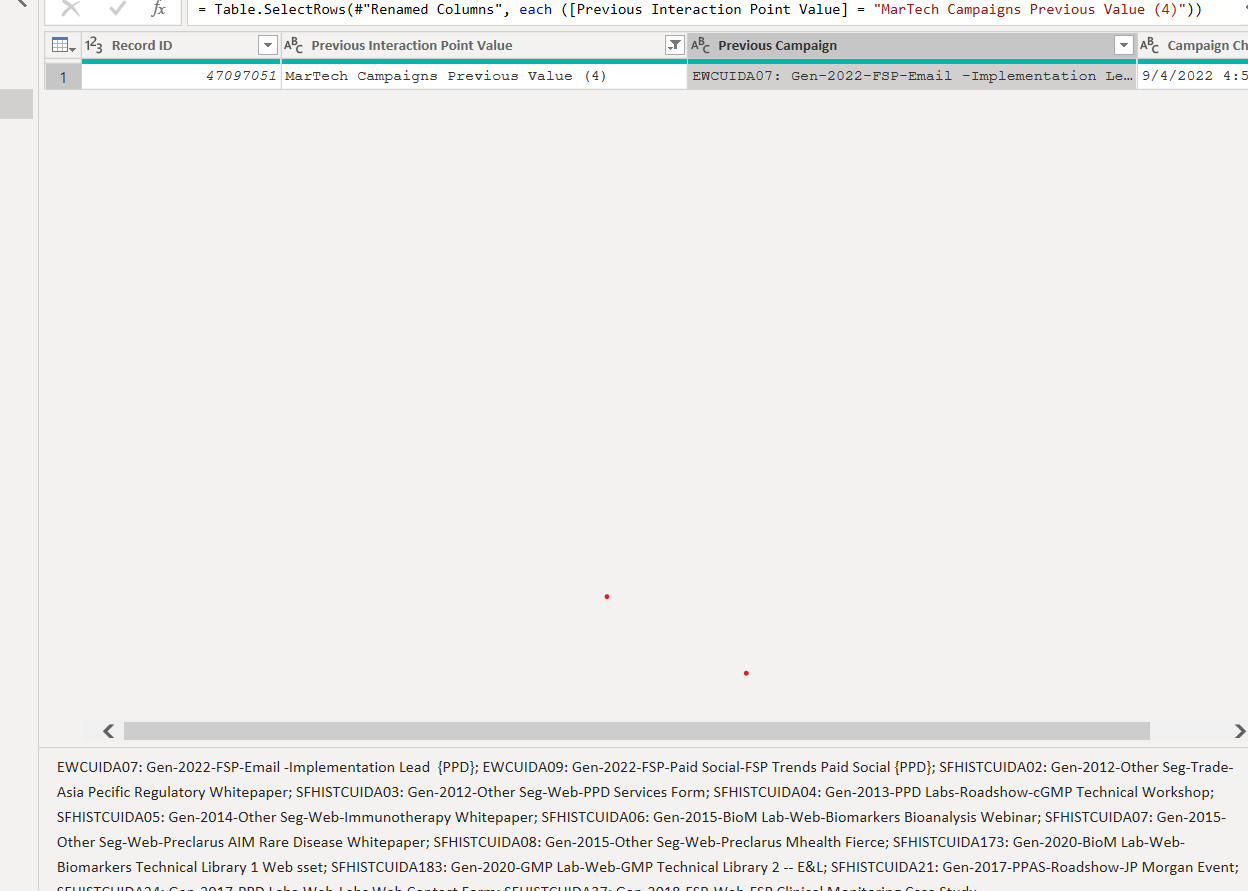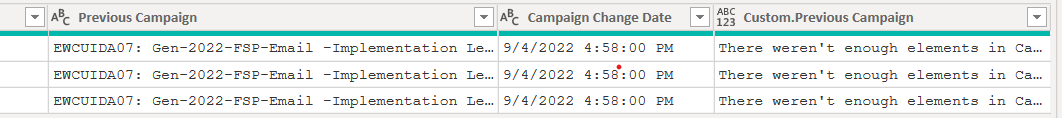Hi all,
I am stumped on this one and hope someone in the forum can help. I have a column called Previous Campaign that have appended data separated by semicolon. In another column, I have the Previous Interaction Point going from 1- 10.
I would like to find the appropriate campaign based on the value in the interaction point.
For instance, if the value is 1, then I would like to find the first campaign. If the value is 5, i would like to find the fifth campaign that is appended.
How can I apply text between delimiters dynamically?
Can someone help? I will also do some more research and hope I explained myself well. Thanks in advance?
Attribution Test.pbix (118.9 KB)
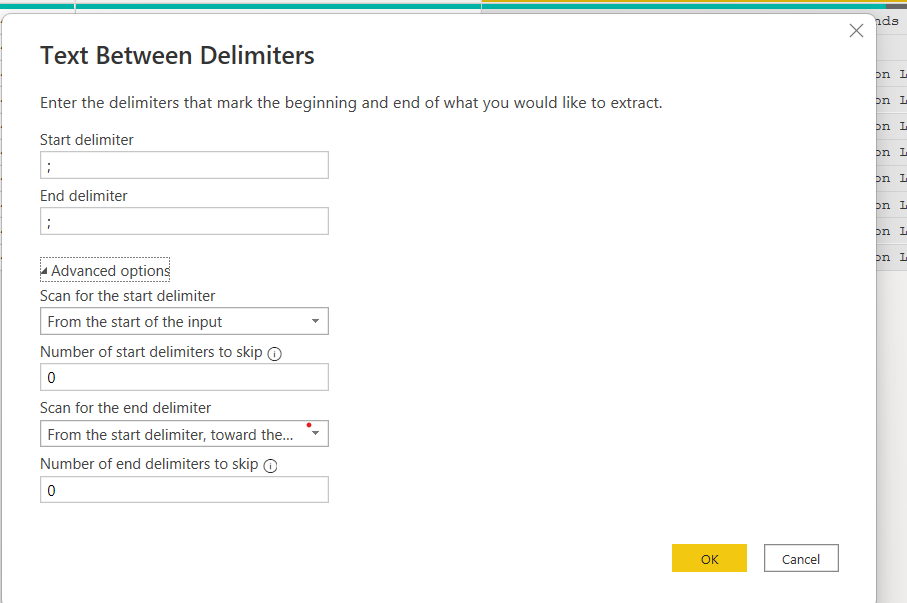
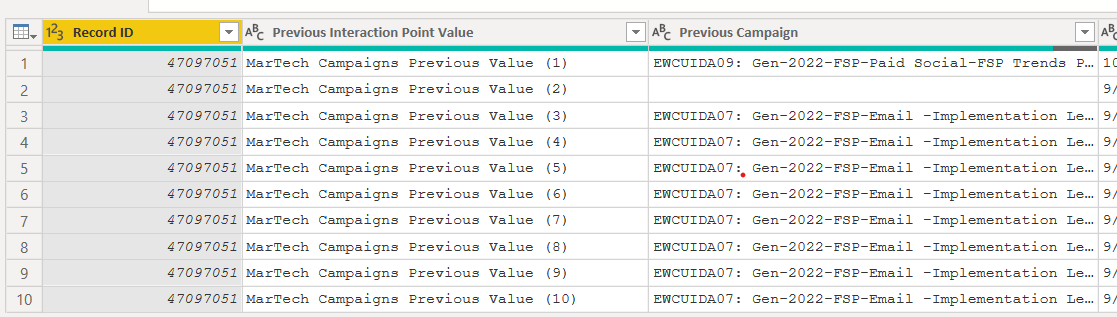
 I don’t have access to your one drive, so you might need to change column names!
I don’t have access to your one drive, so you might need to change column names! Just applied differently than you thought.
Just applied differently than you thought.