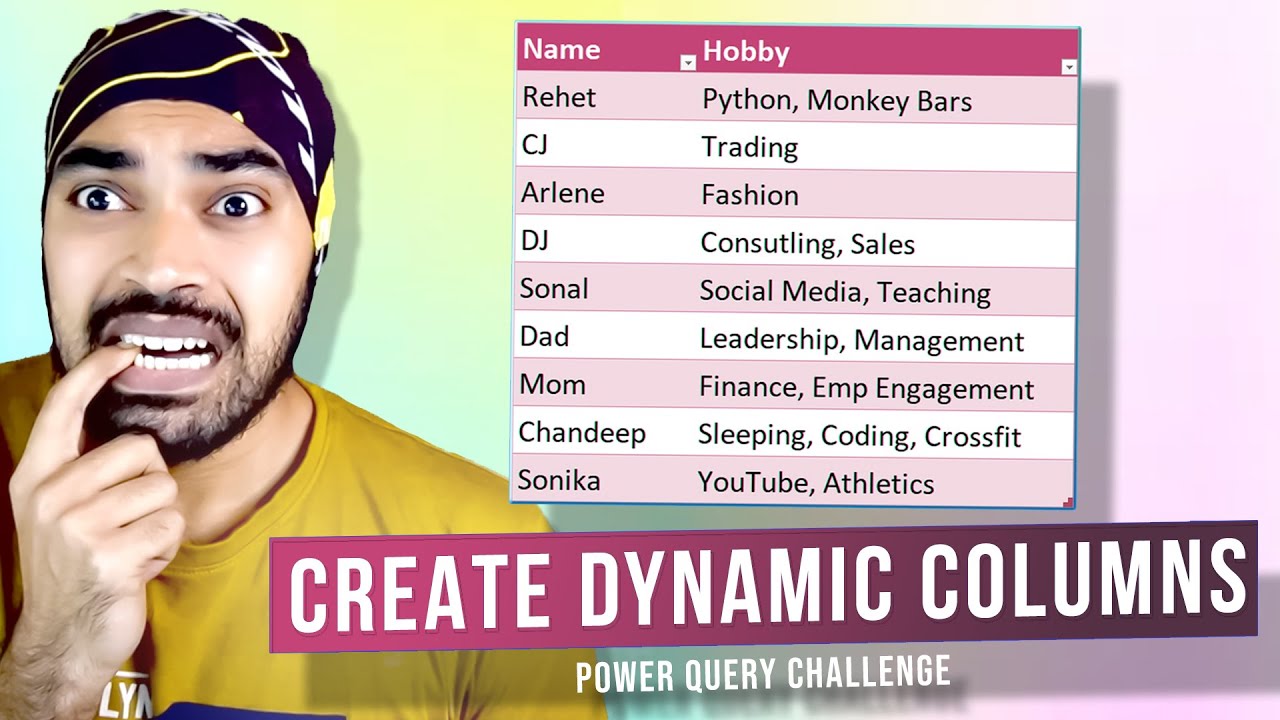This is my solution.
let
Source = Excel.Workbook(File.Contents("C:\Goodly\Power Query\Create-Dinamyc-Columns-Power-Query-Output\Create-Dynamic-Columns-Power-Query-Output.xlsx"), null, true),
Table1_Table = Source{[Item="Table1",Kind="Table"]}[Data],
#"Changed Type" = Table.TransformColumnTypes(Table1_Table,{{"Name", type text}, {"Hobby", type text}}),
#"Split Column by Delimiter" = Table.SplitColumn(#"Changed Type", "Hobby", Splitter.SplitTextByDelimiter(", ", QuoteStyle.None), {"Hobby.1", "Hobby.2", "Hobby.3"}),
#"Unpivoted Other Columns" = Table.UnpivotOtherColumns(#"Split Column by Delimiter", {"Name"}, "Attribute", "Value"),
#"Removed Other Columns" = Table.SelectColumns(#"Unpivoted Other Columns",{"Name", "Value"}),
#"Added ListofValues" = Table.AddColumn(#"Removed Other Columns", "ListofValues", each List.Distinct(#"Unpivoted Other Columns"[Value])),
#"Expanded ListofValues" = Table.ExpandListColumn(#"Added ListofValues", "ListofValues"),
#"Added TRUE/FALSE" = Table.AddColumn(#"Expanded ListofValues", "Value.1", each [Value] = [ListofValues], type logical),
#"Pivoted Column" = Table.Pivot(#"Added TRUE/FALSE", List.Distinct(#"Added TRUE/FALSE"[ListofValues]), "ListofValues", "Value.1"),
#"Removed Columns" = Table.RemoveColumns(#"Pivoted Column",{"Value"}),
#"Grouped Rows" = Table.Group(#"Removed Columns", {"Name"}, {{"Details", each _, type table [Name=nullable text, Python=number, Monkey Bars=number, Trading=number, Fashion=number, Consutling=number, Sales=number, Social Media=number, Teaching=number, Leadership=number, Management=number, Finance=number, Emp Engagement=number, Sleeping=number, Coding=number, Crossfit=number, YouTube=number, Athletics=number]}}),
#"Aggregated Details" = Table.AggregateTableColumn(#"Grouped Rows", "Details", {{"Python", List.Max, "Python"}, {"Monkey Bars", List.Max, "Monkey Bars"}, {"Trading", List.Max, "Trading"}, {"Fashion", List.Max, "Fashion"}, {"Consutling", List.Max, "Consutling"}, {"Sales", List.Max, "Sales"}, {"Social Media", List.Max, "Social Media"}, {"Teaching", List.Max, "Teaching"}, {"Leadership", List.Max, "Leadership"}, {"Management", List.Max, "Management"}, {"Finance", List.Max, "Finance"}, {"Emp Engagement", List.Max, "Emp Engagement"}, {"Sleeping", List.Max, "Sleeping"}, {"Coding", List.Max, "Coding"}, {"Crossfit", List.Max, "Crossfit"}, {"YouTube", List.Max, "YouTube"}, {"Athletics", List.Max, "Athletics"}}),
#"Changed Type Logical" = Table.TransformColumnTypes(#"Aggregated Details",{{"Python", type logical}, {"Monkey Bars", type logical}, {"Trading", type logical}, {"Fashion", type logical}, {"Consutling", type logical}, {"Sales", type logical}, {"Social Media", type logical}, {"Teaching", type logical}, {"Leadership", type logical}, {"Management", type logical}, {"Finance", type logical}, {"Emp Engagement", type logical}, {"Sleeping", type logical}, {"Coding", type logical}, {"Crossfit", type logical}, {"YouTube", type logical}, {"Athletics", type logical}})
in
#"Changed Type Logical"
Regards,
![]() - https://goodly.co.in/create-dynamic-c…
- https://goodly.co.in/create-dynamic-c…