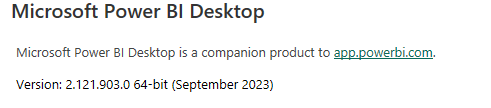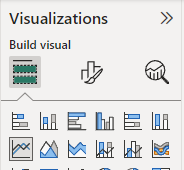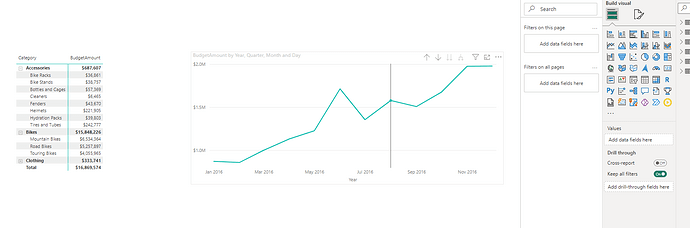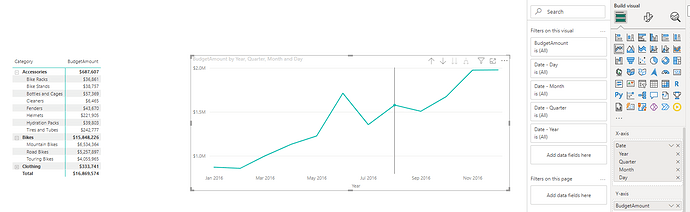I can’t find the Analytics icon that used to be in the Viz pane but has moved or missing.
Older version
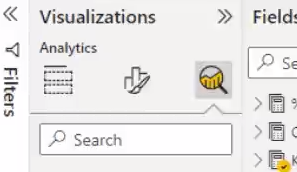
New version
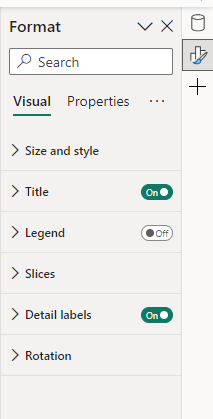
Hi @JohnAdair,
here is the link from Microsoft Power BI website
Use the Analytics pane in Power BI Desktop - Power BI | Microsoft Learn
I hope it helps out.
Thanks
Keith
Hi @Keith. Thanks for the help, but that doesn’t solve my problem. That tells me how to use it, but not where to find it. See, the Microsoft documents page has the old version which has the magnifying glass icon. If you look at my screenshots, you’ll see that there is no magnifying glass icon for the analytics pane in the newer version (latest updates).
never mind than…i don’t see it any place. likely not part of the new versions
Bummer. ![]()
Hi @JohnAdair,
Answer:
You could find it in new version in old place:
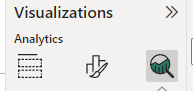
but keep in mind that not all visuals have that options.
Best regards,
Maja
Hi @mspanic,
Thanks. Sadly, I have the latest version and still don’t have that option. I used to have that option when the theme was yellow but haven’t had it for a while now.
Here’s a screenshot of my version.
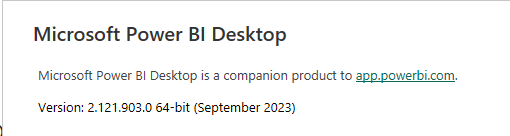
and here’s a screenshot of my Viz pane
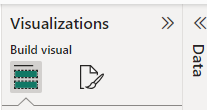
Weird. lol.
Thanks,
John
Hi @mspanic ,
Yes, we have the same version. So, that gave me the idea to click on a line chart and the Magnifying glass icon appears when you have a visual activated. It’s Dynamic! It goes away with you click outside of a visual.
Thanks for the help. Problem solved. ![]()
![]()
Here a screenshot without viz clicked on…
Here’s a screenshot with a viz clicked on…